After you make some sales from a few products in the marketplaces, it’s time to pick some of them to promote with Facebook Ads.
First of all, you should know that even products that have sold well in the marketplaces may not sell so well on Facebook.
The marketplaces (Amazon and Etsy) and Facebook are very different environments.
People usually have an ideas of what they’re looking for when they visit a marketplace. They already have the intention to buy something. When they search for something on Amazon or Etsy, they’re likely to buy the products they find.
Facebook is a social platform that people use to connect with friends or family. When you sell a product on Facebook, you actually interrupt them with something they might or might not like.
So, in order to successfully sell a product on Facebook, you have to ‘interrupt’ the ‘right people’ with the ‘right product’ at the ‘right time’.
As I said in the previous lesson, there are THREE important factors to consider when running Facebook ads: the product, the audience, and the message.
For the product … well, we already have a good one because we used the Winning Products Screener method. We have products that have been selling well in the marketplaces.
Next, we need to find our audience and create a message for them.
Before I start testing the Facebook traffic I send to my products, I’ll do audience research for my products first.
Let me explain this by using my winning products for Mother’s and Father’s Day as an example.
First, I’ll check the demographics of the buyers who purchased my product from the marketplaces.
The first thing I will check is Gender. Which gender mostly bought my product – male or female?
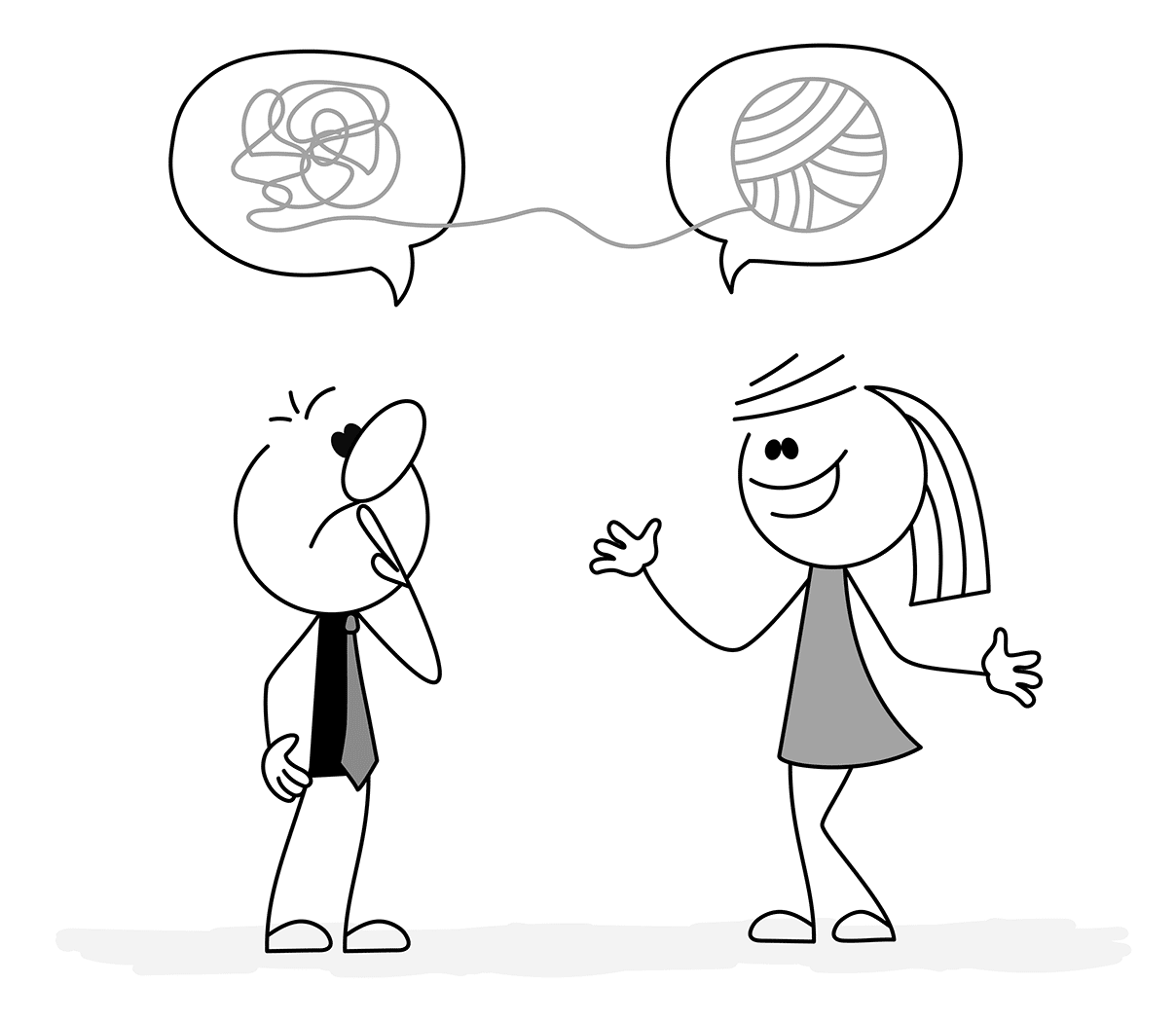
Note: marketplaces like Amazon or Etsy don’t reveal the buyer’s gender, but you can guess it from the customer’s name.
For Mother’s Day, I noticed that both men and women had purchased my products for their mothers. The number of men was bit higher than the number of women, but the difference was not significant.
So, when I created a Facebook campaign for Mother’s Day mugs, I targeted both genders.
BUT, for Father’s Day, most marketplace buyers (over 80%) were female.
When I created Facebook campaigns for Father’s Day, I initially tried to target both genders, but I didn’t get good results from the male audience.
So I optimized my campaigns by targeting only women. My results were much better.
At the end, I sold over 14,000 Mother’s Day mugs – 8000 orders from men, and 6000 orders from women.
For Father’s Day, I sold around 10,000 mugs, and around 90% of the sales came from women.
So, the prospective buyer’s gender is the first thing you have to consider.
The next thing to consider is their Age.

This data also can’t be retrieved from the marketplaces. But when I sell a product for Mother’s Day or Father’s Day, I know the buyer is getting it for their parents.
If the audience is too young, they might not have much money or a credit card to buy a product online. If the audience is too old, their parents might have passed away.
Most of my coffee mugs don’t show quotes for people who want to remember their parents – like guardian-angel mugs – so I don’t target people older than 50 in my campaigns.
Most of my mugs contain funny quotes, so my target audience for Mother’s Day and Father’s day is aged between 25 and 50.
Okay, that’s all for now about demographics.
Again, you have to know the Gender and Age of your target audience first. We can deduce the Gender from the customer names on the marketplaces. For Age, we have to guess and test using FB traffic.
The next thing I will research is “Facebook Interests”.
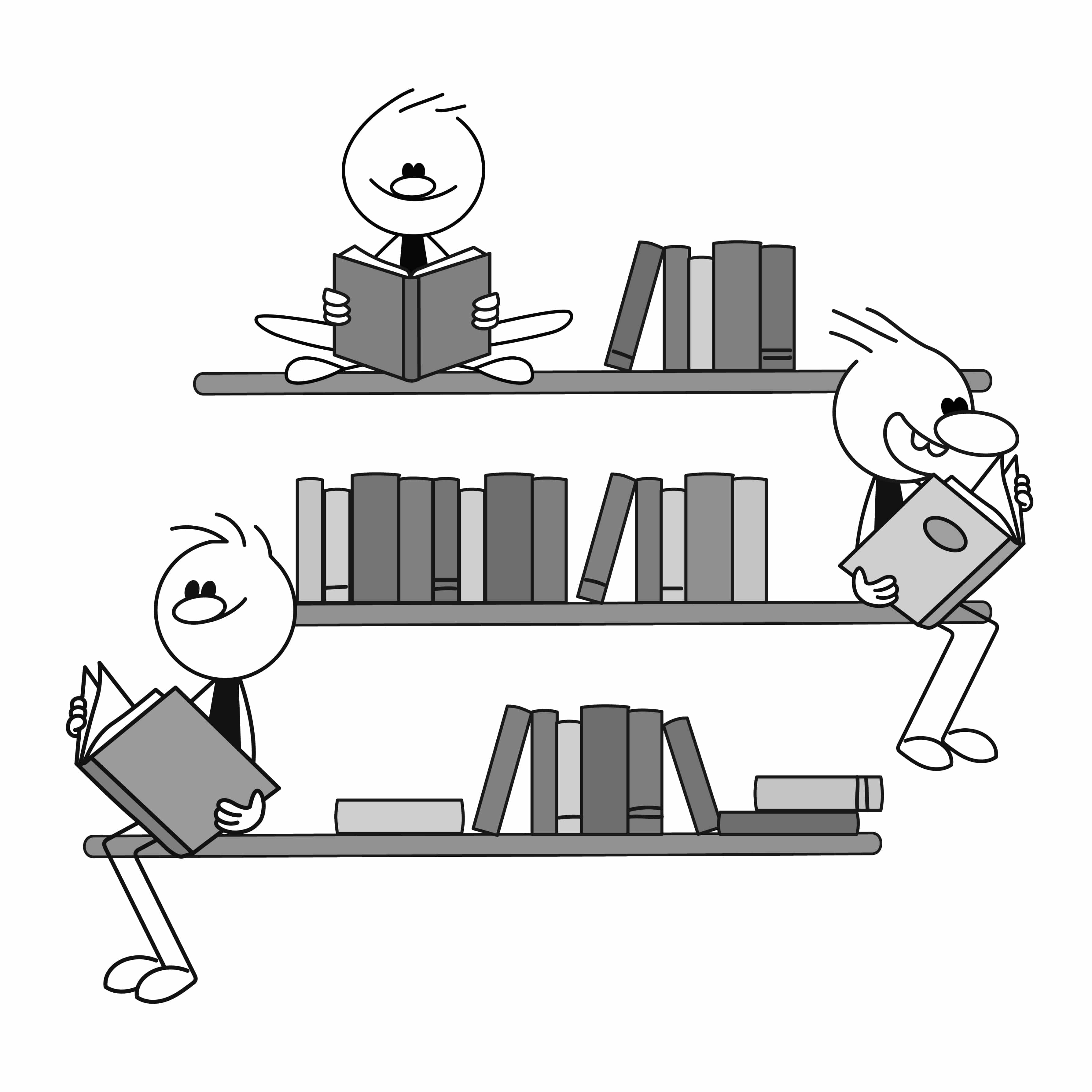
We can sell gifts for moms and dads to anyone who has a mom and dad, right?
When I first started promoting my products, I wanted to leave the Interest part in the ad set blank (which meant I wanted to target everyone by only Gender and Age).
But the audience size was too large, so I picked just one general interest – “Mother’s Day” when I promoted Mother’s Day products, and “Father’s Day” when I promoted Father’s Day products.
People who have these two Facebook Interests might be interested in buying a gift for their parents. But we’ll never know for sure until we do a test run of the campaign.
For Placement and Device, I use “New Feeds” and “Mobile” only. The New Feeds on mobile devices is where we can make the most conversions. I start with this setting first. I expand the placement and device settings in the soft-scaling phase.

For the testing phase, keep the “New Feeds” and “Mobile” settings only. If our product can’t be sold with this placement and device, it won’t be a winning product.
Okay, that’s all for the audience setting. I mainly use this kind of audience when I start testing my products for Mother’s Day and Father’s Day.
Now, the Product and the Audience are ready.
Next, you need to craft the ‘right message’ to interrupt the ‘right people’.
The ad copy I usually create is very simple. The image in the ad is basically a photo of the coffee mug on a white background. No text. No background. Just a simple coffee mug image copied from Gearbubble.

I actually did split-testing on the coffee-mug image on the white background and the coffee-mug image on the lifestyle background (like a coffee mug on a table in the garden).
I found that the plain coffee mug on the white background converted much better.
Amazon tells us to use a main image showing the product on a white background. I think it’s because Amazon knows it converts better this way.
You can also check out the Best Sellers in Novelty Coffee Mugs in Amazon here: https://www.amazon.com/gp/bestsellers/home-garden/9302388011/
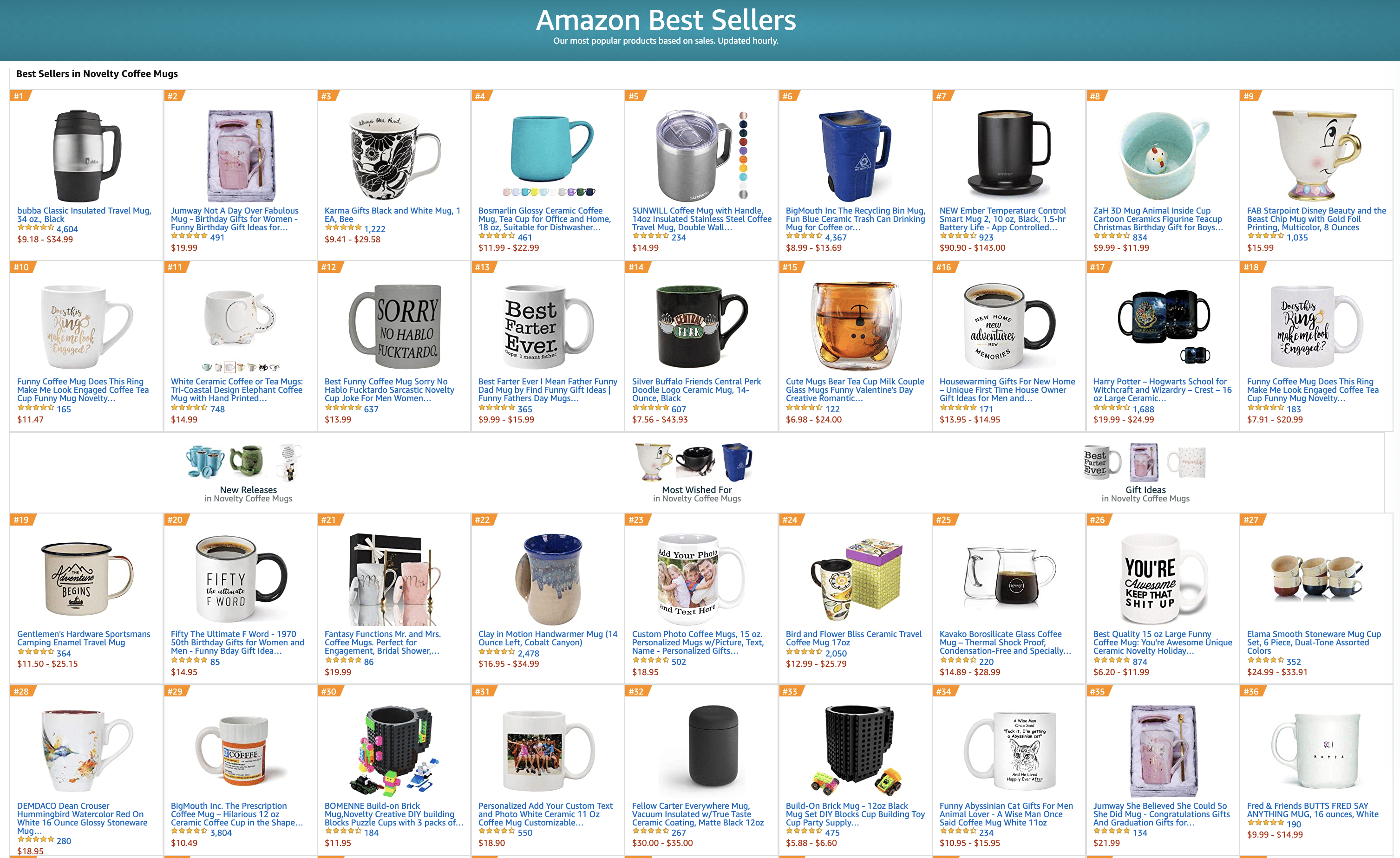
You’ll see that all of them are just a coffee mug image on a white background.
So just copy Amazon. Use a plain product image on a white background.
For the ad’s message, the first two lines are very important. They’re what people see first, before they click the “See More” link.

I normally use the first line of the message to grab the target audience’s attention and tell them what to expect from this ad.
I’ll use a message like “❤ Mother’s Day is approaching. Don’t forget to grab a gift for mom! ❤”
Then, the second line will be the link to the product - “Get this Mug! => LINK”.
The rest of the message will be the quote on the product and a scarcity message like “Order Today For GUARANTEED On-Time Delivery For Mother's Day!”
You can create multiple ads in each ad set to check the performance of different ad-copy versions. I usually like to do split-testing on the ad’s headline.
Then, just create the campaign and let it run for at least 24 hours.
After running a product in the testing phase and waiting for at least 24 hours, you can determine whether your product is worth scaling or not.
You need to know your numbers to make a decision.
I check FOUR main metrics:
- Profit (after subtracting production costs)
- Cost Per Purchase (CPP)
- Cost Per Add to Cart (CPATC)
- Cost Per Click (CPC).
To make things brief, I’ll use the abbreviations in the brackets. I’m not sure these are standard abbreviations, but I’ll use them for this case study.
Not all metrics matter. I focus on only a few metrics that matter to me.
CPP is the first thing I check when I want to decide whether a product should be scaled or not.
Here’s an example of the Mother’s Day mug stats I got from my first day:
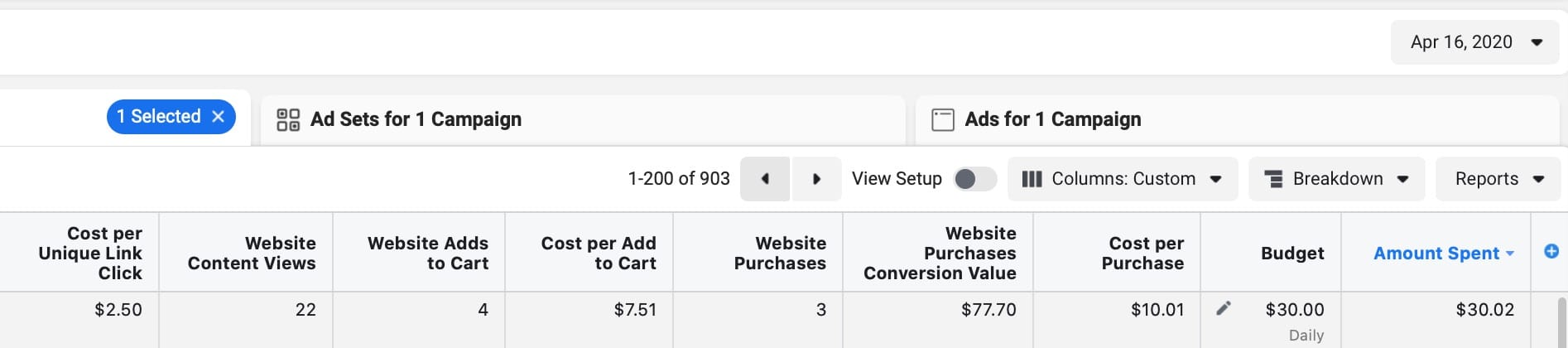
I spent $30 in the first day and made 3 sales.
These are the metrics I like to look at:
CPP: $10.01
CPATC: $7.51
CPC: $2.50
Amount Spent: $30.02
In this case, the purchase conversion value in the screenshot is not my actual revenue. Gearbubble passes on the final cost the customer will pay, including the shipping cost, to Facebook pixel. The revenue shown here doesn’t exclude production costs.
Also, please note that the result from this day was from three customers who purchased 15oz coffee mugs. In reality, most people will purchase an 11oz coffee mug, which is cheaper.
To make the statistics more conservative, I’ll assume that all people purchase the 11oz coffee mug and don’t purchase an up-sell product.
The production cost (including shipping fees) for an 11oz coffee mug is $9.90. The total price (including shipping) that I collect from my customers is $24.90 for one coffee mug.
So, the actual revenue I make from one coffee mug is around $15, before deducting advertising costs. If the CPP is less than $15, I’ll make a minimal profit.
In this case, I made three sales, so my revenue was around $45. The actual profit after deducting advertising costs is around $15. The CPP was around $10.
Not bad for the testing phase.
When I saw these stats, I wasn’t sure whether this coffee mug would be a winner or not. I actually prefer a CPP of less than $10 on the first day.
But $10 CPP wasn’t that bad, so I did a soft scaling to verify if this product was the Unicorn.
Okay, that’s all for the testing phase.
Let’s move on to the next phase: Soft Scaling.