Hello,
First off, a huge thank you for sticking with me up to this point!
I hope you enjoyed my content at Don's Mastermind. Now,
let me share something exciting with you—something that one of the attendees did after learning from my session and jumping into action right away.
Guess what? He has already created his own application!
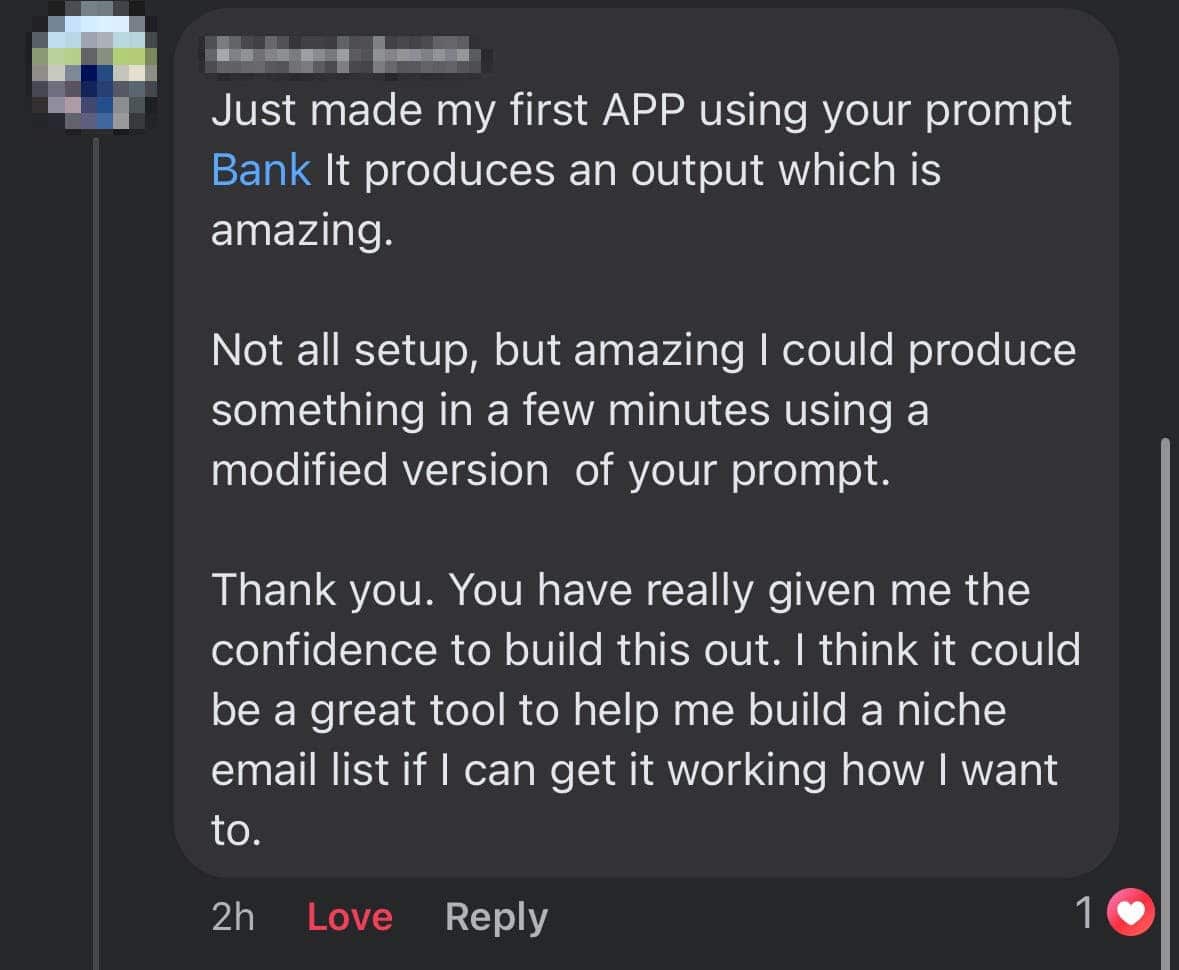
I love it when I share something and people take action!
Let me tell you, in this era—especially now, the AI era:
Building an app has become something anyone can do.
You, me, your grandma, even your next-door neighbor—none of us need a computer science degree to make it happen. And the best part? You don’t even need to know how to code!
Of course, we’re not talking about building something super complicated here.
We’re talking about "Simple Apps".
But hold on a second, when I say "simple," I don’t mean "worthless."
When ‘Simple’ Doesn’t Mean ‘Simple’
A lot of us have been programmed to think that "simple" means "less money," or sometimes even "no money."
Trust me, I used to think the same way.
But let me share something from my own experience (this isn’t from some blog or YouTube video I watched).
Don’t underestimate the power of a simple app—it’s been proven to open up a whole new road to millions. (I talked about this at the event, remember?)
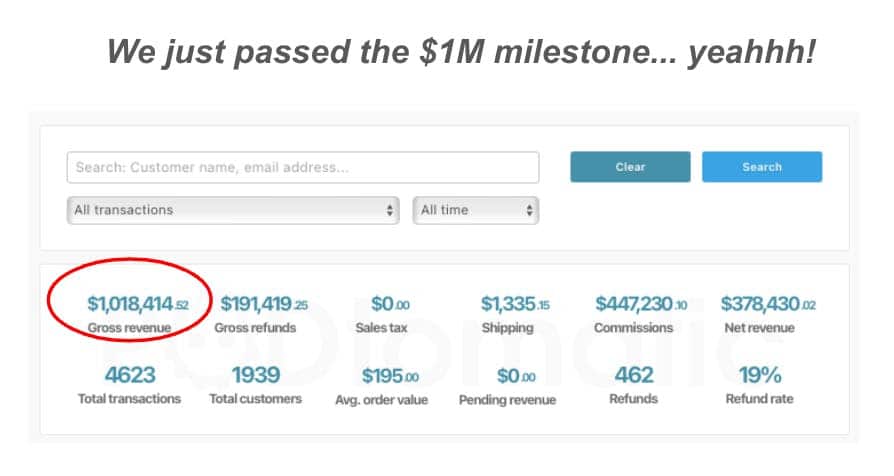
All of this started from a simple app.
And that simple app began with a simple IDEA…
So, don’t underestimate your own ideas, even if they seem small or simple to you. Because guess what? One of those ideas might just be your golden ticket to success!
Let’s Get to the BEST Part of This Mini-Course
Before we dive in, remember how I talked at the event about using ChatGPT to write code for you?
Well, that’s great, but you still need to touch the code, upload it to a server, and so on.
But in this mini-course, we’re going to do things differently.
It’s going to be...
- Way more exciting!
- You won’t need to touch any code
- And you’ll be integrating real AI into your app. (This is what makes your app stand out, especially since people today are all about anything AI.)
And by the time you’re done with this mini-course, you’ll have your very own AI app — not just an ordinary app, but one that’s truly AI-integrated!
I can’t wait to get started with you.
Let’s begin!
How to Turn Your Ideas into an AI App
First things first—if you’re working on something, I’m sure you’ve got ideas, but maybe you haven’t thought about turning them into an AI app.
Maybe it’s because you didn’t know it was this easy.
When I started working on my AI app, I made a list of all the things I do every day in my print-on-demand (POD) business. I had tons of ideas like…
- What if I could create high-quality quotes to print on my T-shirts and Mugs daily?
- What if I could write product titles, descriptions, ads, and search terms without doing it all myself?
- What if I didn’t have to upload new product images and copy them to Amazon manually?
- And so on…
I bet you’re in the same boat. When we’re working on something, we’re always trying to figure out, "What if I could do this, that, or the other?"
So here’s your first task: Make a list of all your ideas, just like the one I shared above.
Stop Reading and Start Writing
Right now, stop reading for 5-10 minutes and list out your ideas.
Seriously, I want you to make some real progress—don’t just read this and forget it.
. . .
. . .
. . .
. . .
. . .
. . .
. . .
. . .
Phewwww!
I bet you’ve got your list ready. Congrats! You’ve just taken your first step toward creating your own AI app.
Next Step: Let’s Test Your Ideas with AI
Now that you’ve got your list, let’s see if AI can help bring those ideas to life. We’ll go through your ideas one by one.
Let’s say my idea is: "What if I could create high-quality quotes to print on my T-shirts and mugs every day?"
Here’s where AI comes in.
Open up your computer, launch your web browser, and head over to ChatGPT.
(By the way, you don’t need the paid version; the free one works just fine.)
Now, let’s get AI to do the work for us.
If you’re not familiar with the term "prompt," it just means how we talk to AI—like having a conversation with a person.
In this case, I typed this prompt:
"Write me a quote that I can use to sell my mug."
Wow! The quote ChatGPT came up with looks pretty good.
But hey, why stop at one? So I adjusted my prompt to:
"Write me 10 quotes that I can use to sell my mug."
That’s better!
But here’s the thing — all the quotes were a bit too broad. If I don’t target a specific audience, it’ll be harder to sell.
So, I tweaked my prompt again:
"I want to sell my mugs to nurses. Write me 10 quotes that I can use to sell my mug."
Now, all the quotes are targeted to nurses. This makes it much easier to market, don’t you agree?
Your Assignment — A Must-Do!
Alright, let’s wrap up this first lesson with a simple assignment.
Here’s the game plan:
- List all your IDEAs.
- Go through them one by one.
- For each idea, try to solve it using prompts with ChatGPT.
- Keep tweaking your prompts until you get the best results.
- Save that golden prompt for later.
That’s enough for today.
When you're done with the assignment, reply to this email with 'DONE' so I know you're still following.
Tomorrow, I’ll send you another email where I’ll share the "framework" I use to craft the best prompts for my AI app.
But remember, make sure you complete today’s assignment before the next lesson, or you might lose track.
See you tomorrow!
—Bank K.