Okay, after you soft scale your product and see that its CPP is steady or slightly increasing, it’s time to scale the product aggressively.
Before doing any Aggressive Scaling, we have to create retargeting campaigns to support our main scaling campaigns.
If you don’t know what a retargeting campaign is, it’s basically a campaign that reminds people who saw the original ad but didn’t take any action to go return to our site and take action.
If we want to send massive traffic to our products, we have to create retargeting campaigns to bring these people back to our website.
I usually create two types of retargeting campaigns:
- Normal retargeting ads
- Carousel retargeting ads
A normal retargeting ad is simply a website click ad that contains a message like “Hey! Did you forget to get a gift for your mom? We’re offering 10% discount for this coffee mug. Check out TODAY before the discount expires!”.
Like this:

We won’t use an image ad for this retargeting campaign because people have already seen this product. We’ll use a website click ad so people can click on it and go to straight to the product page.
This is the kind of retargeting ad most people will use. It works pretty well to bring people back.
Recently I tried to use a Carousel Ad for Mother’s Day, and it did much better than my general retargeting ad.
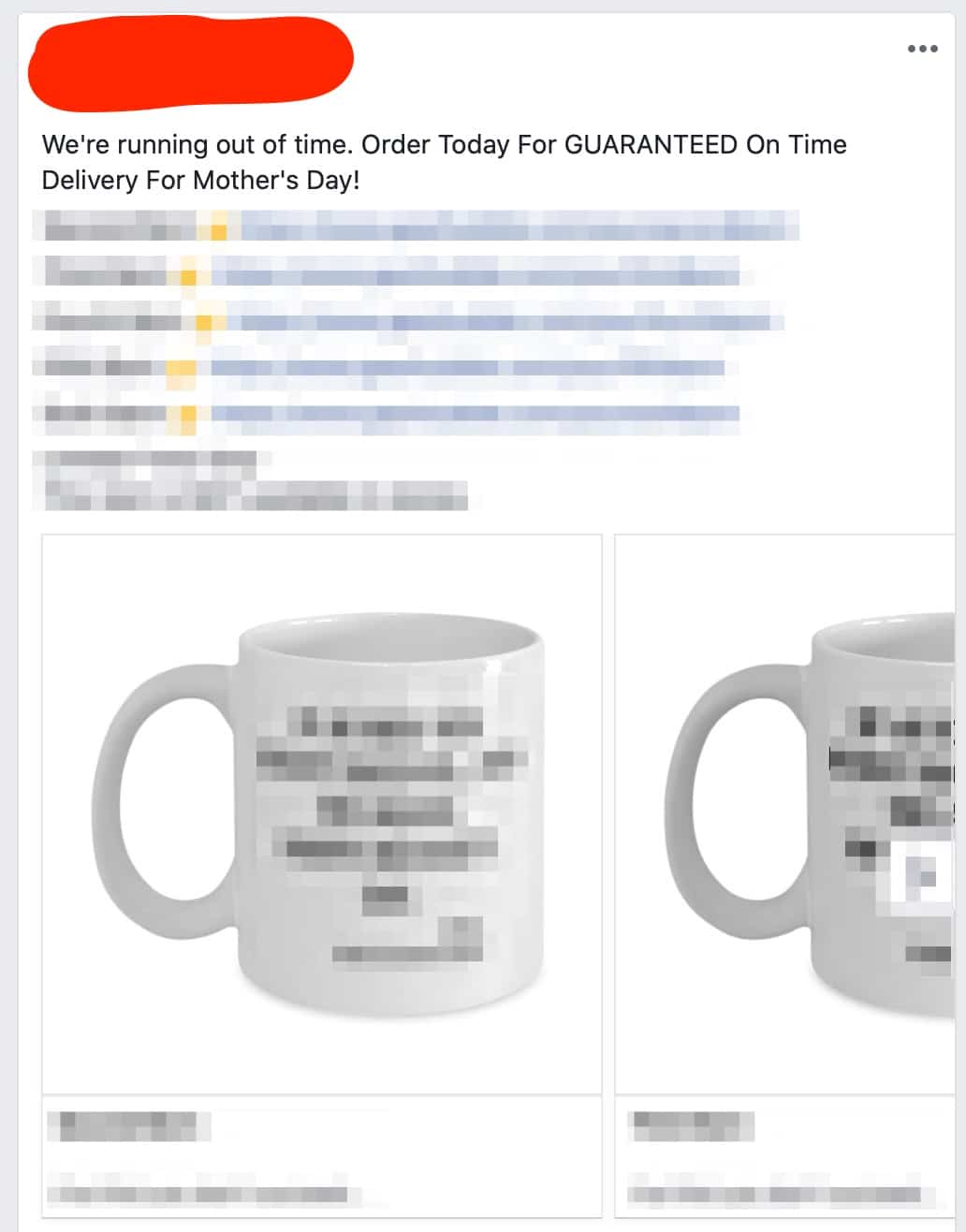
The reason I use this kind of ad is that not everyone may like the main product I presented to them. In this ad, I add a few related products and use the carousel ad to let them choose a product they want.
I’ve found that this kind of ad has a better conversion rate than general retargeting ads. We’ll get into the detailed stats later.
For this retargeting campaign, we’ll target people who have visited the product’s page but haven’t made a purchase.
To do this, I normally create three custom audiences:
- People who have already visited the URL of the product.
- People who have already purchased the product (created from Facebook Event and refined it with the URL of the product.)
- People who already purchased the product (the audience is created from email addresses).
Custom audience (2) is created from the Purchase event from Facebook. I’m not sure Facebook will fire the purchase pixel correctly, so I also create a custom audience (3) from the customers’ email addresses.
Then, when creating my ad set, I’ll include the people from custom audience (1) and exclude people from custom audiences (2) and (3).
Creating a retargeting campaign this way will make your ad visible only to visitors who saw the ad but did not purchase anything.
Here are the results of my recent Mother’s Day retargeting campaigns:
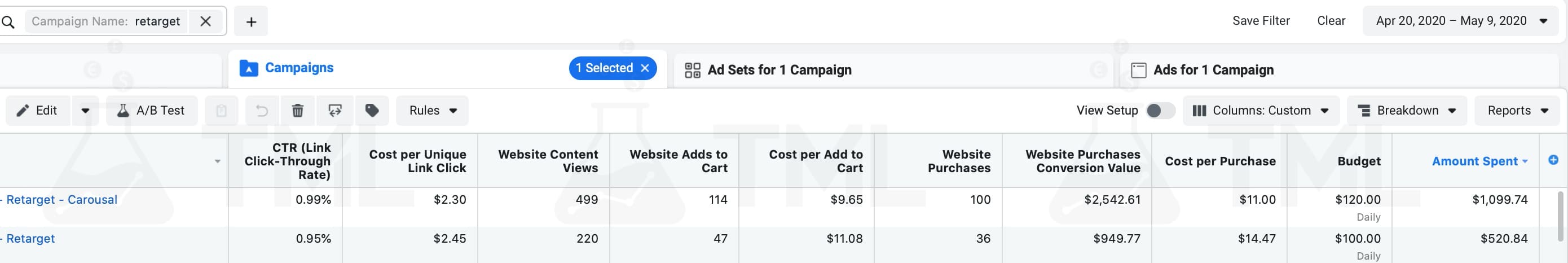
You can see that most of my sales came from the carousel ad campaigns.
For the main carousel ad that targeted only people in the US, I spent $1,099.74 for the ad to make 100 sales, or around $1,500 after excluding my production costs. My profit was around $400.
The CPP was just around $11 for the retargeting campaign that used the carousel ad. Another general retargeting campaign had a CPP of around $14.47, which made me very thin profit.
Anyway, a carousel ad doesn’t always perform better than a general ad. For Father’s Day, I found that my general retargeting campaigns did better than the carousel ads.
I created a carousel ad with some related products, but it didn’t work. So I focused on running general retargeting campaigns.
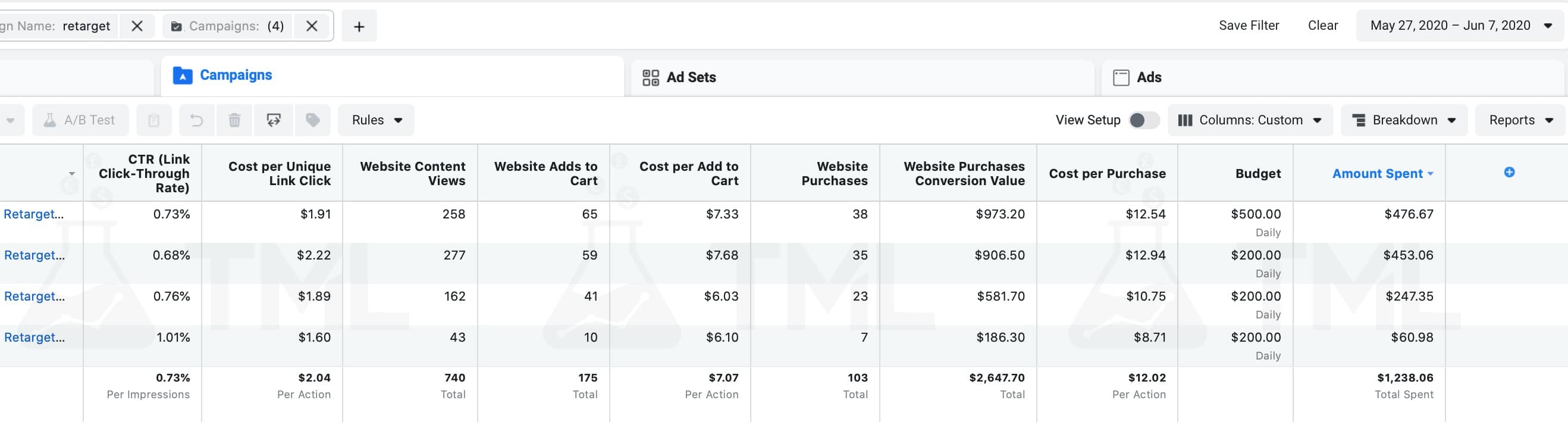
I think it might have had something to do with the products in the carousel ad. Before Mother’s Day I had several products that were selling well, so I added them to the carousel ad.
But for Father’s Day, I didn’t have as many winning products as I did for Mother’s Day. The products in the carousel ad were not what people liked, so they might not have clicked on the ad.
So, when you create retargeting ad campaigns, make sure you split test to find the ad that works best.
Now it’s time to scale up your campaigns aggressively.
Previously, in the testing and soft scaling phase, I started to create a campaign using AdSet Budget Optimization (ABO) and then do a little scaling using both ABO and Campaign Budget Optimization (CBO).
But for Aggressive Scaling, I’ll use only Campaign Budget Optimization (CBO) for all of my campaigns, with winning Facebook Interests, and a BIG Budget (at least $500 per day for all campaigns.
These are the THREE important keys to scaling your campaigns aggressively:
- Campaign Budget Optimization (CBO)
- Winning Facebook Interests and Custom Audiences
- A BIG Daily Budget ($500-$5,000 Per Day)
Let’s start with the Campaign Structure for Campaign Budget Optimization.
I’ll explain the campaign structure starting with the Ad level, and move on to the Ad Set and Campaign levels.
Ad Level
Previously, I’d mainly use just one ad for soft-scaling. But, for aggressive scaling, there will be three types of ads in one Ad Set:
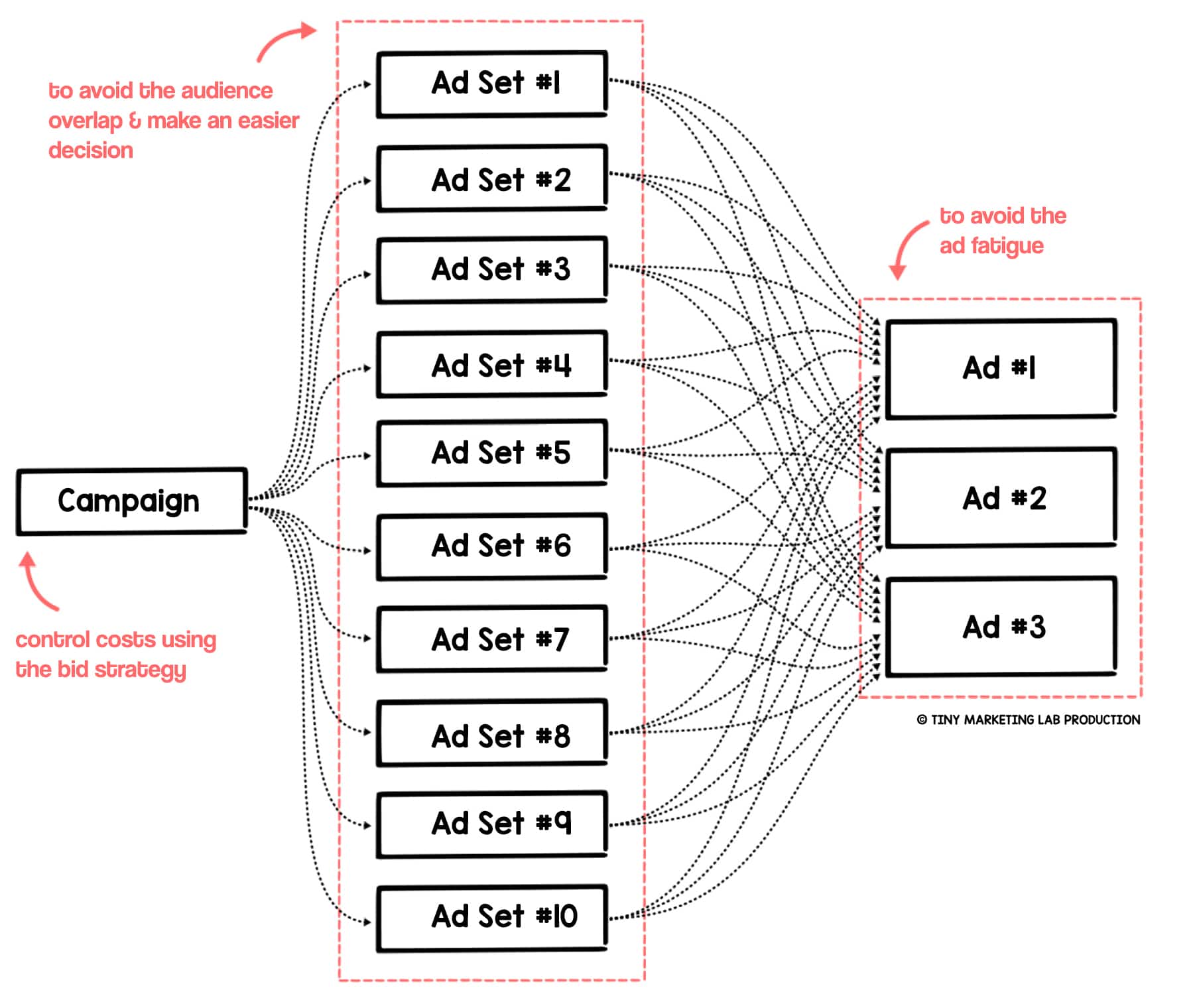
The first ad is an Image Ad with a link in the text. When people click the image, they’ll see the full post of the ad. They have to click the link in the post to go to the product’s page.
Basically, it’s the same ad we use in the soft-scaling phase.
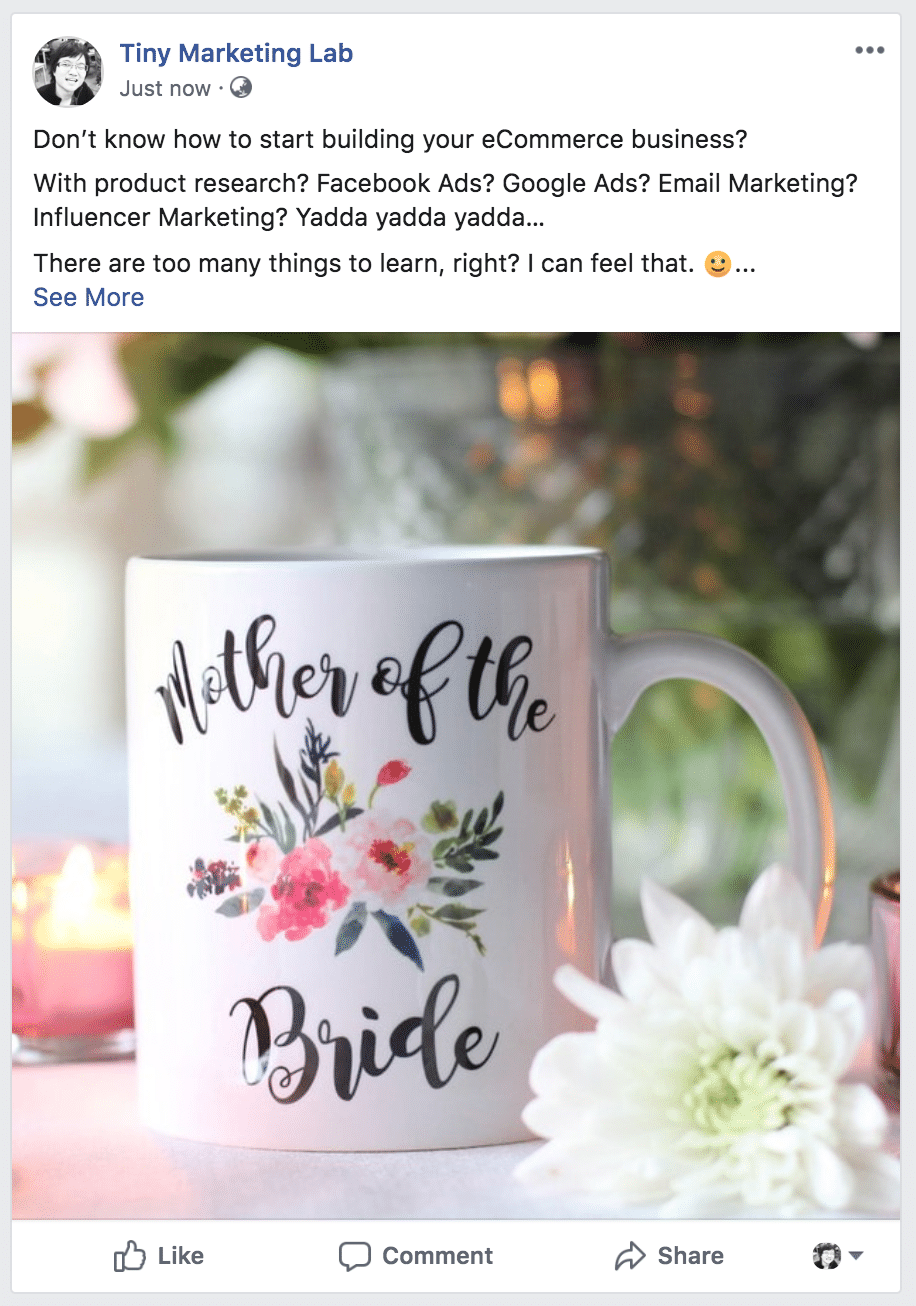
The second ad will be a Website Click Ad. We can add text, such as the product name or a call to action, below the image. People can click the image or the link text under the image and go directly to the product page.
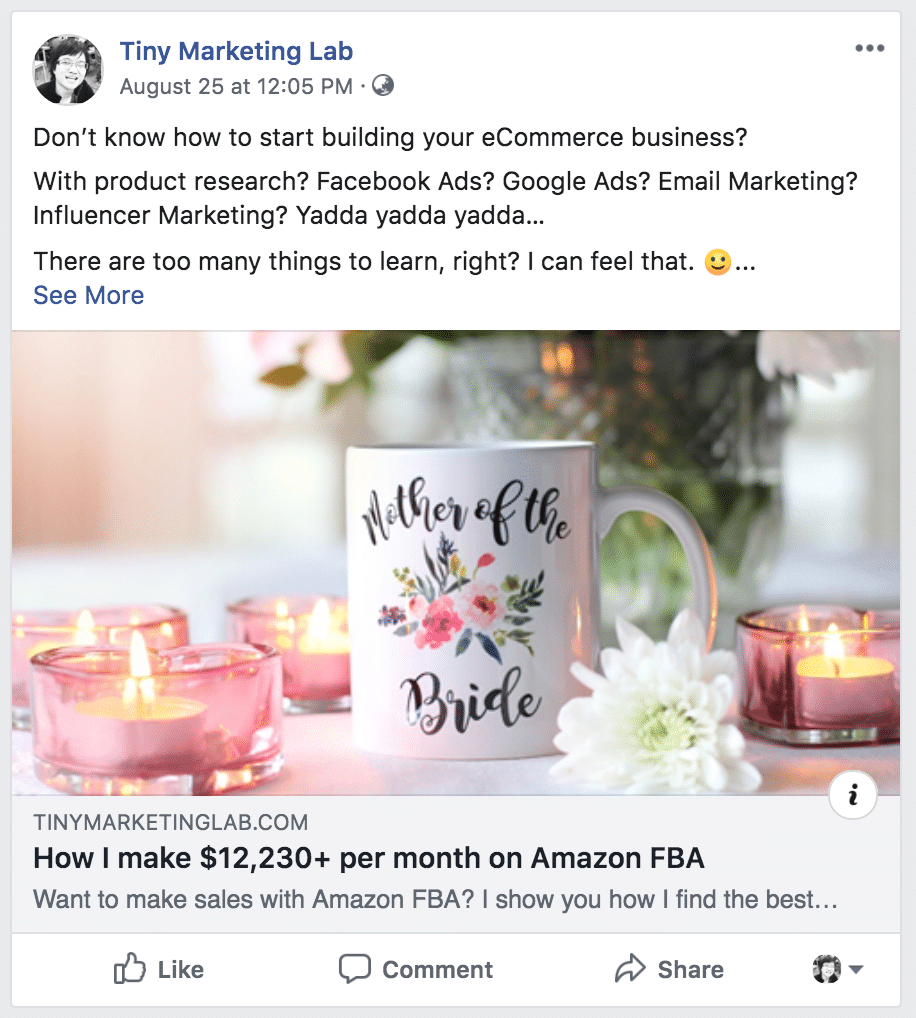
The third ad will be a Carousel Ad combining the main product and related product images. We can add text under each image. People can click on any product and go right to its product page.
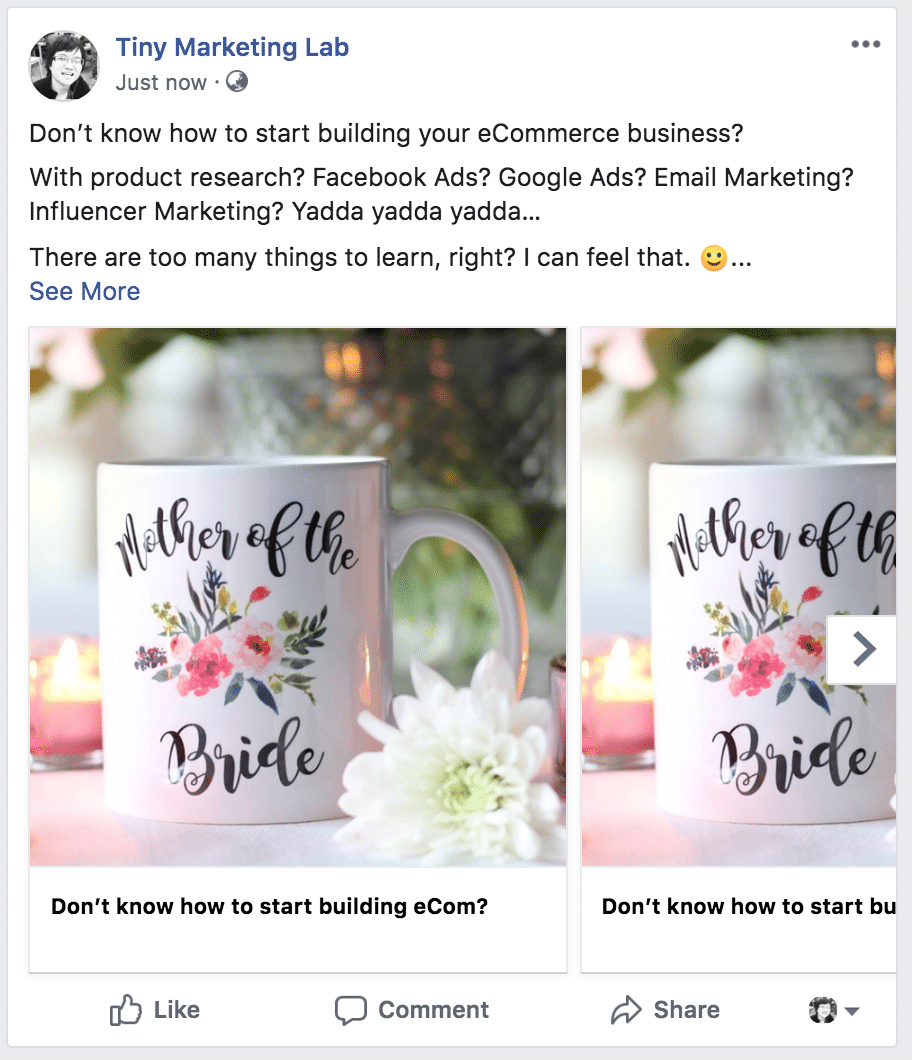
The reason we use these three ads is that we don’t want Facebook to show the same ads to the same audience multiple times.
Also, when an ad doesn’t perform well, Facebook will allocate the budget to another ad automatically.
These three ads have the same image, but in different resolutions. I normally use a square image for the first ad, a rectangle for the second ad, and multiple square images for carousel ads.
The messages on the first and second ads are the same. For the carousel ad, I add a sentence to tell my visitors that there are other related products in this ad – something like, “Select one of these funny mugs for your mom!”
Ad Set Level
At the Ad Set level, we will create multiple Ad Sets for one campaign. I usually create 2-10 Ad Sets per campaign.
In the Soft Scaling phase, we created many Ad Sets in a campaign, and used many different Facebook Interests.
We already have data on which Facebook Interests have an audiences that are likely to buy our product.
So, in the Aggressive Scaling phase, we will select only Winning Facebook Interests and Custom Audiences to create Ad Sets for a campaign.
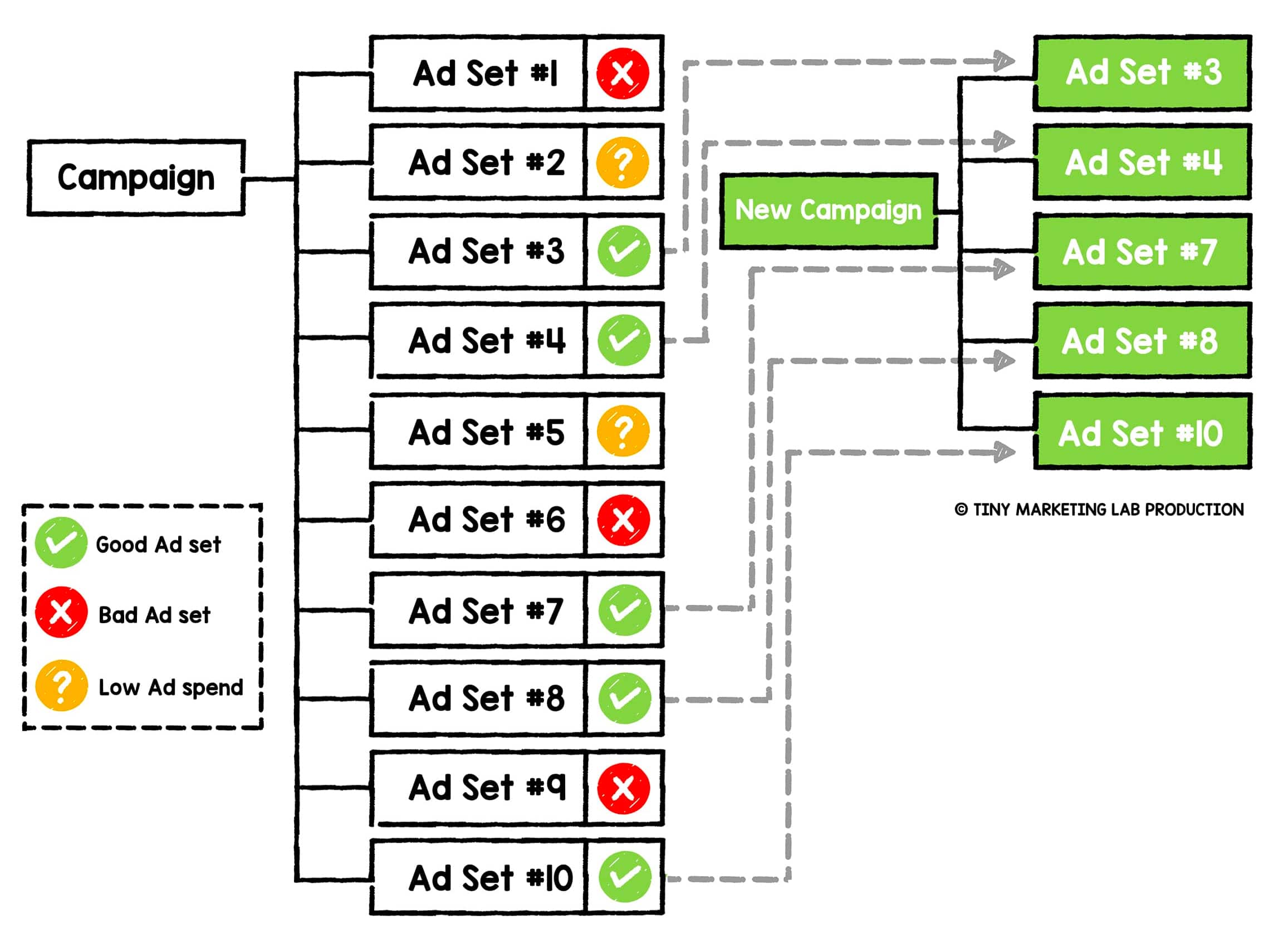
Each Ad Set will have only one gender and one Facebook Interest or Custom Audience. If your product can be sold to any gender, create two Ad Sets, one for men and another for women.
Like this: (Ad Set #X - [Facebook Interest] - [Gender])
Ad Set #1 - Mother’s Day - Men
Ad Set #2 - Mother’s Day - Women
Ad Set #3 - Family - Men
Ad Set #4 - Family - Women
For the early aggressive scaling stage, start with the Winning Facebook Interests.
Create multiple ad sets with these Facebook Interests in the same campaign. Set the daily budget to $500-1,500.
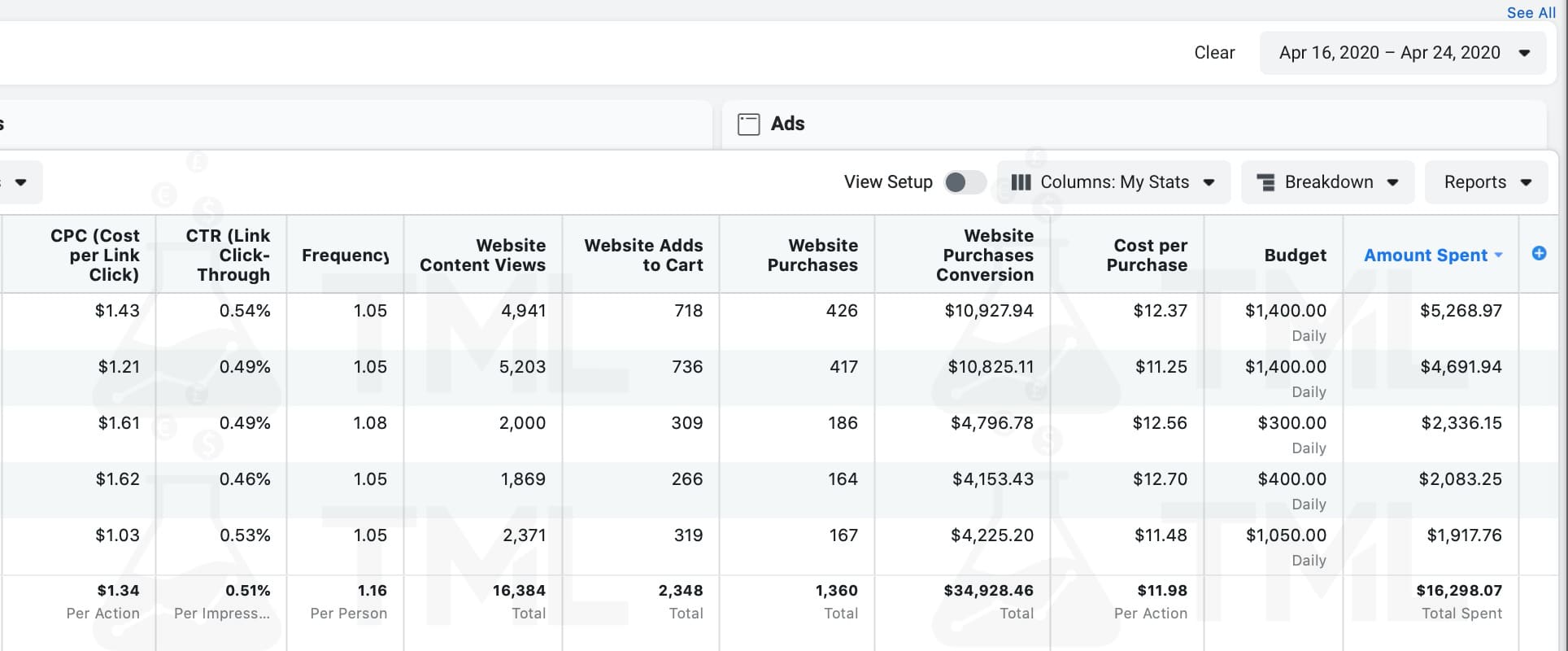
These are the results from some of my recent Mother’s Day campaigns. All of them contained Ad Sets with the Winning Facebook Interests only.
You can see that my daily budget ranged from $300-1,400. The CPP was around $12.
Please note that the CPP will not be as low as it is in the soft-scaling phase, because the budget in the aggressive scaling phase is usually a lot higher.
Anyway, we care most about net profit, right? :)
And in this phase, the overall net profit per day is a lot higher that what we normally see in the soft-scaling phase.
The screenshot above shows some of my campaigns in the early phase of aggressive scaling.
I spent around $16,300 and made 1,360 sales. My revenue, after excluding production costs, was around $20,400 ($15 per sale).
So the profit I made from these five campaigns was around $4,100.
The audience size matters.
Each Ad Set shouldn’t differ much in terms of audience size.
This was I just learned from Mother’s Day and Father’s Day. I found that Facebook rarely allocated budget to Ad Sets with smaller audiences.
Because Facebook usually allocates most of the budget to the Ad Set that has a bigger audience, if the difference in audience sizes for different Ad Sets is too large, there will be only a tiny budget left for the smaller Ad Sets.
So we should give all the Ad Sets in a campaign a similar audience size.
For example, if the audience size for Ad Set #1 is around 10,000,000 people, the audience size for the other Ad Set should be around 8,000,000 to 12,000,000 people.
Create another campaign for an Instagram Audience.
Instagram is a placement that most people overlook. I was one of them. I usually excluded Instagram from placements when I created my Ad Sets.
In late 2018, I attended a Start Sustain Scale event in Las Vegas. (I was actually one of the speakers.)
There was one session where my friend Matt Schmitt talked about Instagram Ads.
Matt told us that Instagram Ads are very cheap, and you can run them in basically the same way you run Facebook Ads. Just create a new campaign for people on Instagram only.
I haven’t seriously worked on Instagram ads. I mostly use Automatic Placement when I create Ad Sets.
For Mother’s Day and Father’s Day, when I break down the stats in Facebook, I see that I got many sales from people who saw my ads on their Instagram Feed, Instagram Explorer, and Instagram Story.
You should always break down your stats to see where your budget has been spent. You’ll see the performance of the ads according to gender, age, placement, etc.
Just click the Breakdown menu in Facebook Ads Manager and select what you want to see.
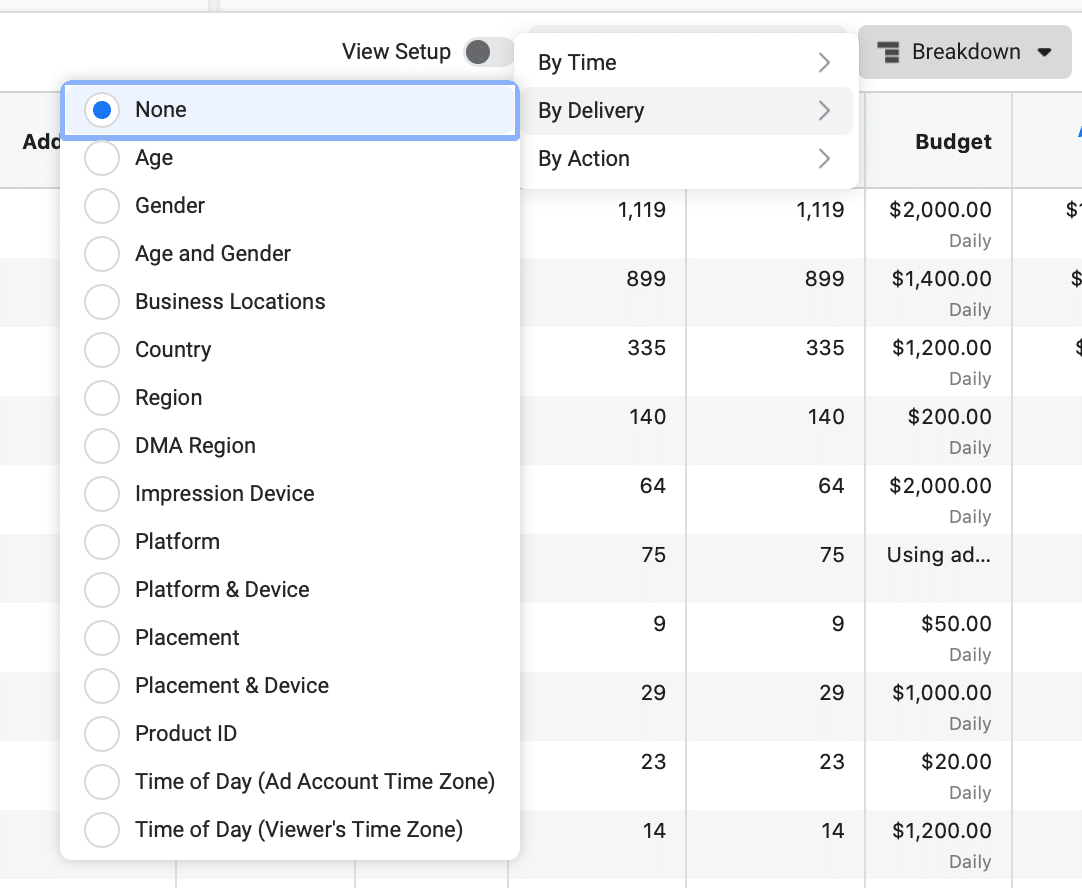
As usual, I set “Automatic Placements” for the placement of all of my Ad Sets. But I found that Facebook allocates the a minimal daily budget to Instagram placements, even if the CPP is very low.
So, I duplicated winning campaigns and set the placements to Instagram only.
This was the result of one of my Instagram-only Mother's Day campaigns:
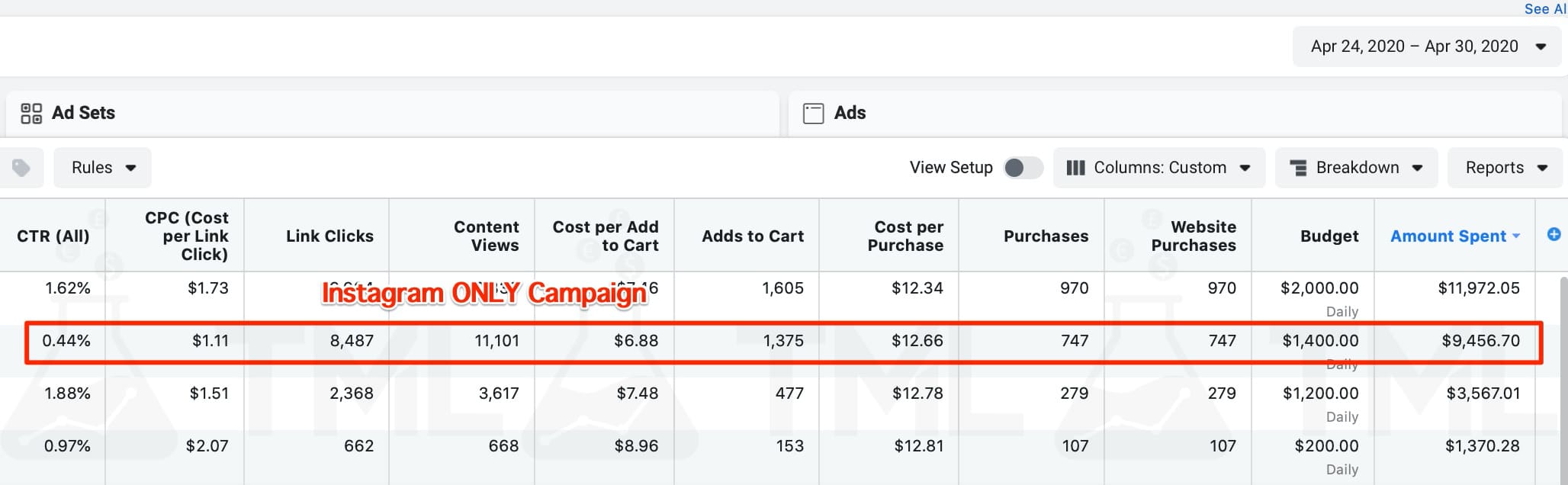
From my stats, the CPP of the Instagram-only campaign might not be that low, but I launched this campaign during my aggressive scaling phase.
At that time, it was difficult to scale up with a low CPP. But having a CPP like this in this scaling phase was really good.
Instead of scaling using Automatic Placements only, I found that I could expand my audience to the Instagram platform and still make many more sales.
Don’t ignore Instagram Ads. When you find you can make good sales from general placements like the Mobile or Desktop New Feeds, it’s time to scale your campaign on Instagram.
Reach a New Audience by creating a Lookalike Audience.
A Lookalike Audience is the SECOND-BEST audience for making lots of sales.
Hmm … only second best?
Yes, you read that right. I’ll reveal the BEST audience later in this article.
Okay, let’s talk about Lookalike Audiences.
After you’ve made some sales, your Facebook Pixel will have some stats about the people who visited your website, the people who clicked the “Add to Cart” button, people who purchased the product, etc.
Make sure you create a Lookalike Audience from these audiences.
There are three types of the Lookalike Audience I like to use to create new campaigns:
- People who clicked the “Add to Cart” button
- People who “Purchased” the product
- People who “Engaged” with posts on the Page*
*This audience will work best when your page is a niche page. It won’t perform well if your page has too many audiences.
Create three campaigns for these audiences. Each campaign will have Ad Sets like this:
Ad Set #1 – Lookalike Audience 1% – Men – 25-34
Ad Set #2 – Lookalike Audience 1% – Men – 35-44
Ad Set #3 – Lookalike Audience 1% – Men – 45-54
Ad Set #4 – Lookalike Audience 1% – Men – 55-64
Ad Set #5 – Lookalike Audience 1% – Men – 65+
Ad Set #6 – Lookalike Audience 1% – Women – 25-34
Ad Set #7 – Lookalike Audience 1% – Women – 35-44
Ad Set #8 – Lookalike Audience 1% – Women – 45-54
Ad Set #9 – Lookalike Audience 1% – Women – 55-64
Ad Set #10 – Lookalike Audience 1% – Women – 65+
Any of these ad sets might intersect with a group of winning Facebook Interests.
Here are the results of my Mother’s Day Lookalike Audience campaigns:
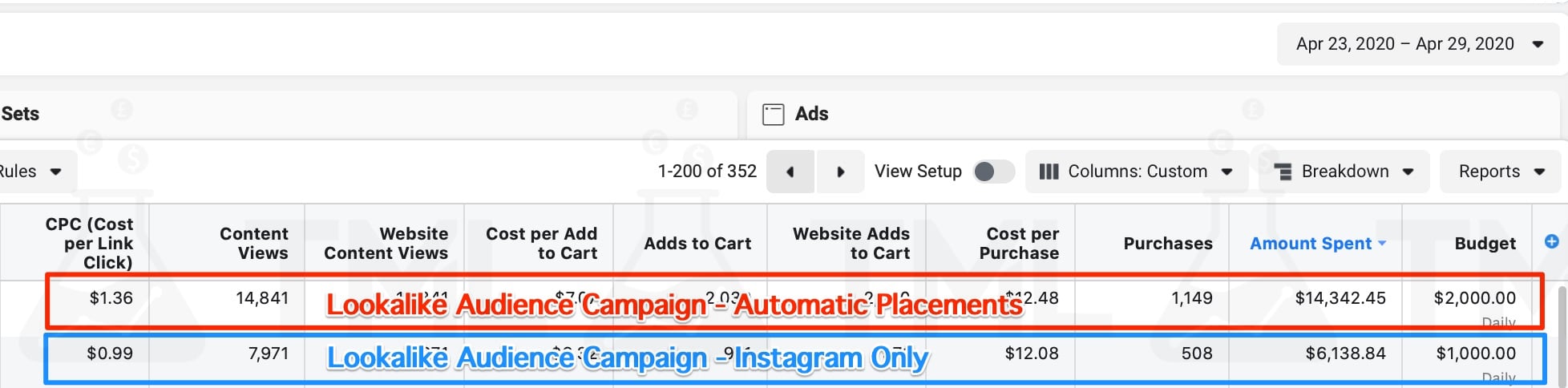
I created two campaigns for my Lookalike Audiences – one for automatic placement and another for Instagram only.
You can see that the results are not much different. The CPP from these two campaigns was around $12.35 per sale. I spent $20,480 and made $4,375 in profit from these two campaigns.
I normally start with a pure Lookalike Audience in each Ad Set, without doing an intersect.
But if the campaign has run for a while and I see that its performance is only so-so, I will intersect the Lookalike Audience with a winning broad interest to help Facebook find an accurate audience more easily.
With this age and gender strategy, the overlap percentage is very low. I let Facebook decide which demographics should get a higher ad spend.
Then, if a 1% Lookalike Audience performs well, I’ll test other Lookalike Audiences at 1-2%, 2-3%, and so on.
You can scale much more aggressively using this scaling method.
Maximize the Audience Size with ‘No Target’.
Okay, here is the BEST audience I found for Mother’s Day and Father’s Day.
It’s the “No Target” audience.
It’s actually not based on Facebook Interests. In fact, I create the Ad Set without inserting any Facebook Interests.
Just leave that field blank and leave almost everything at the default.
I still separate the Ad Sets by Age and Gender. I also separate Campaigns and Placements.
Each campaign will have Ad Sets like this:
Ad Set #1 – No Target – Men – 25-34
Ad Set #2 – No Target – Men – 35-44
Ad Set #3 – No Target – Men – 45-54
Ad Set #4 – No Target – Men – 55-64
Ad Set #5 – No Target – Men – 65+
Ad Set #6 – No Target – Women – 25-34
Ad Set #7 – No Target – Women – 35-44
Ad Set #8 – No Target – Women – 45-54
Ad Set #9 – No Target – Women – 55-64
Ad Set #10 – No Target – Women – 65+
I still separated the Ad Sets by Age and Gender because I’ve found that when I run a campaign with one Ad Set and target everything, Facebook doesn’t show the ad to everyone.
The audience size from the default setting (meaning, we target everyone) is around 200M people. But I found that when the number reaches around 2M people, the frequency number has already increased.
The frequency number in Ad Manager is the number of times Facebook shows the ad to the same people on average. If it increases, it means Facebook that had started to show the ad to the same people.
When I saw that my audience size in one Ad Set was around 200M people and the frequency number had increased, I thought there might be something wrong with Facebook.
It seemed like Facebook had tried to show the ad to the same people, even though there were still plenty of people who hadn’t see the ad.
So I created multiple Ad Sets and separated them by Age and Gender to try to make Facebook show my ad to more people and reduce the frequency number.
This strategy works well, because when the frequency number increases, your CPP will start increasing. When the CPP starts increasing, that Ad Set will be paused according to automated rules and Facebook will allocate the budget to the new Ad Sets automatically.
We’ll talk about the automated rules in deep detail in the next unit.
If your products are selling to men or women only, then you can create ad sets that target only a specific gender. You don’t have to create ad sets for all genders.
These are two campaigns I run for the “No Target” audience.:
Campaign #1 - No Target - Automatic Placements
Campaign #2 - No Target - Instagram
Each campaign will have a daily budget of $1,000 to $5,000 a day.
I set the daily budget high because the ads are easy to manage and we can avoid audience overlap.
If we have too many ad sets targeting the same audience, the overlap rate will be high. That will increase our costs.
After running many ‘No Target’ campaigns for Mother’s Day and Father’s Day, I found their performance to be much better those that used Facebook Interests.
Here are results from some of my No-Target campaigns:
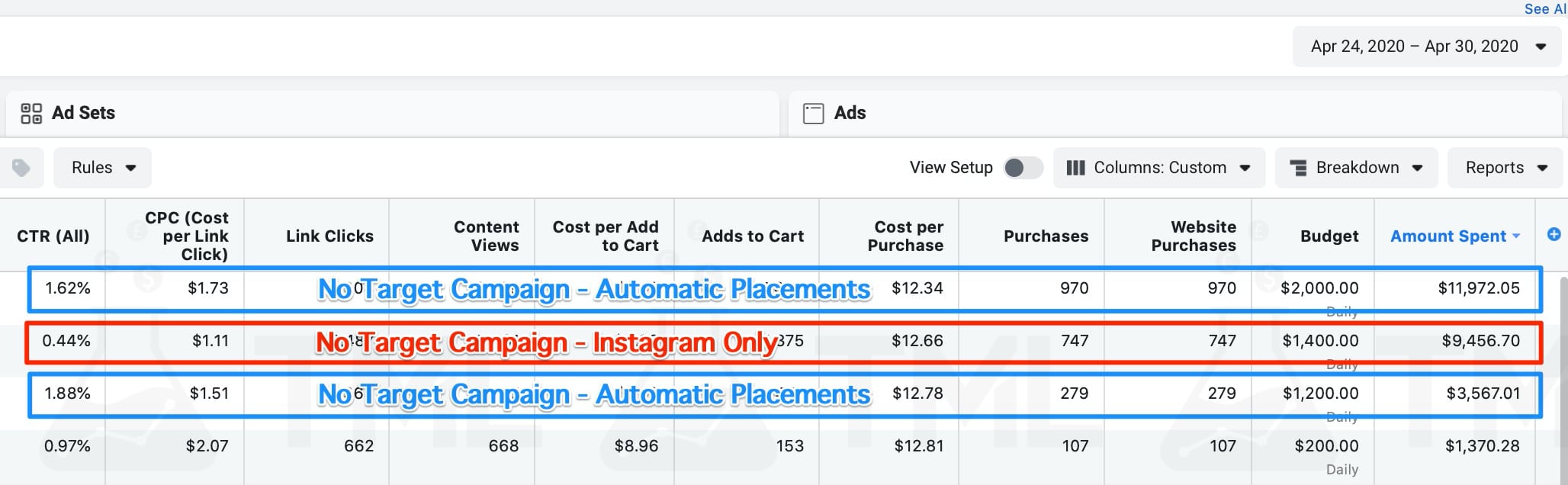
As you can see, I created one campaign for Instagram placement only. I also duplicated the good campaign to scale up.
For these three campaigns, I spent around $25,000, made 1,996 sales (around $29,940) and my profit was around $5,000 – in just 7 days.
These were all No Target campaigns. I left almost all settings on the default. I just separated the Ad Sets by Age and Gender.
I’m not sure you’ve seen this picture before. It’s been posted in many Facebook Marketers Groups:
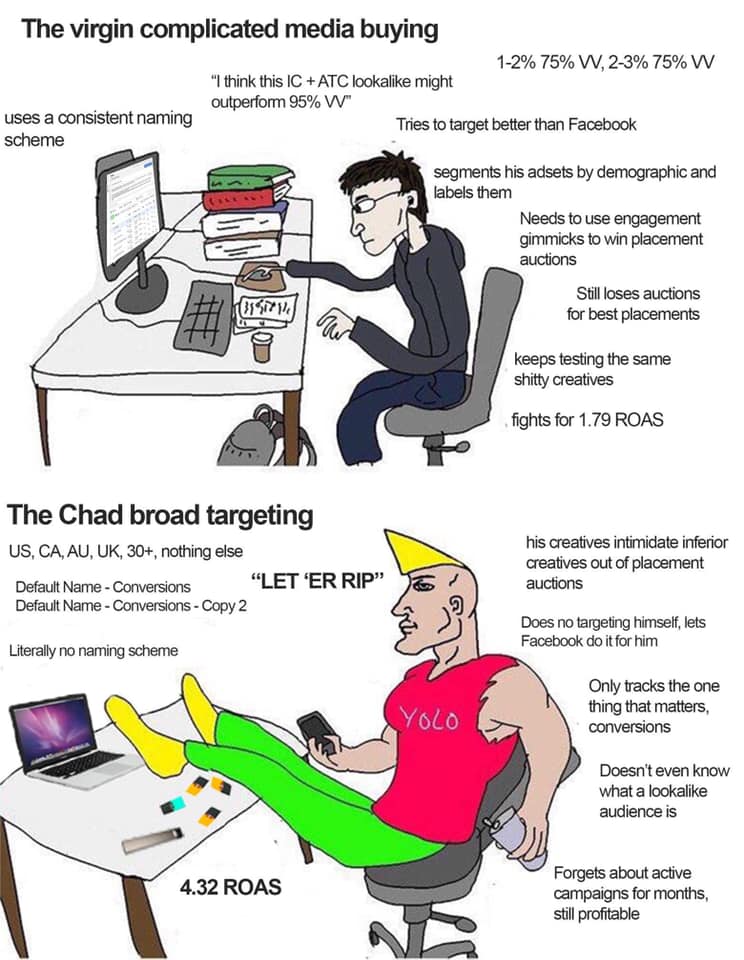
It’s an image of how two people run Facebook Ads. The first one (on top) is “the virgin of complicated media buying”. He has many complicated strategies (even a complicated naming scheme!) for running Ads.
The guy on the bottom is “the Chad Broad Targeting”, who sets almost everything to the default setting.
To be honest, my Facebook Ad Strategy is like Chad’s. I don’t make things complicated. :)
As I told you earlier in this course, the most important thing is the product. If your product is a winner, you can scale it easily.
Sell your products internationally.
Apart from using Winning Facebook Interests, Lookalike Audiences, and No Target audiences, you can also expand your audience to the countries outside the US.
People outside the US will buy your products, too.
For Mother’s Day and Father’s Day, I sold tons of mugs in countries around the world.
Even countries where I never thought I’d sell anything. Places like Japan, Korea, Malta, Puerto Rico, Greece, Israel, Bermuda, Djibouti, etc.
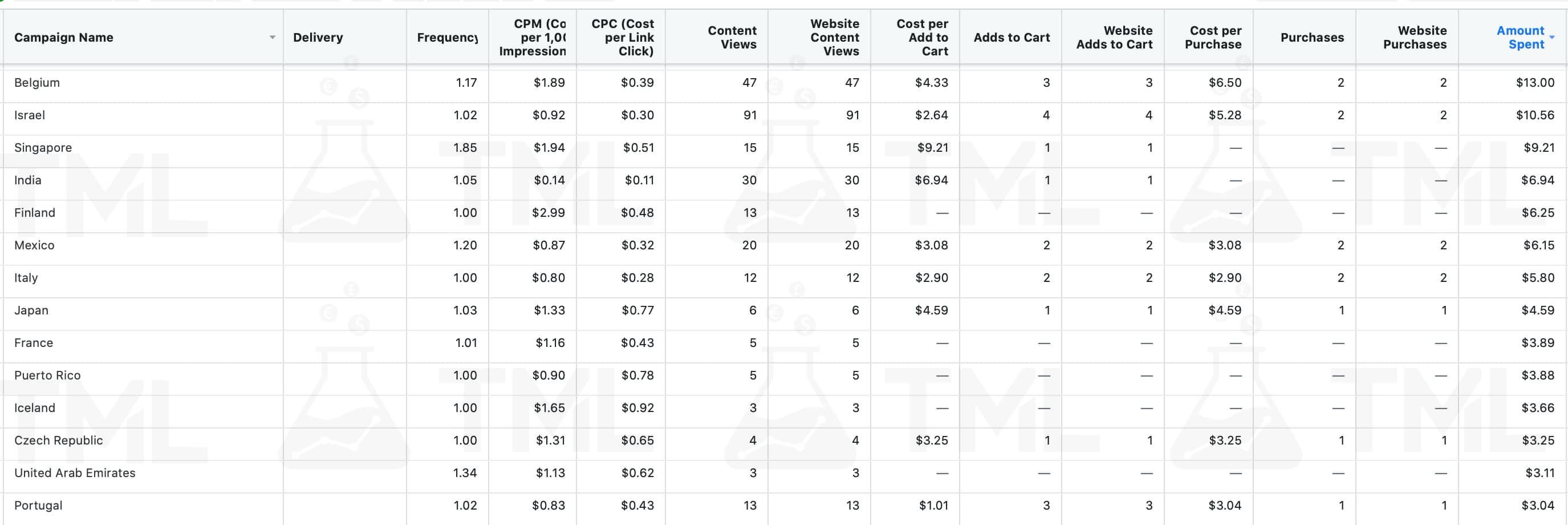
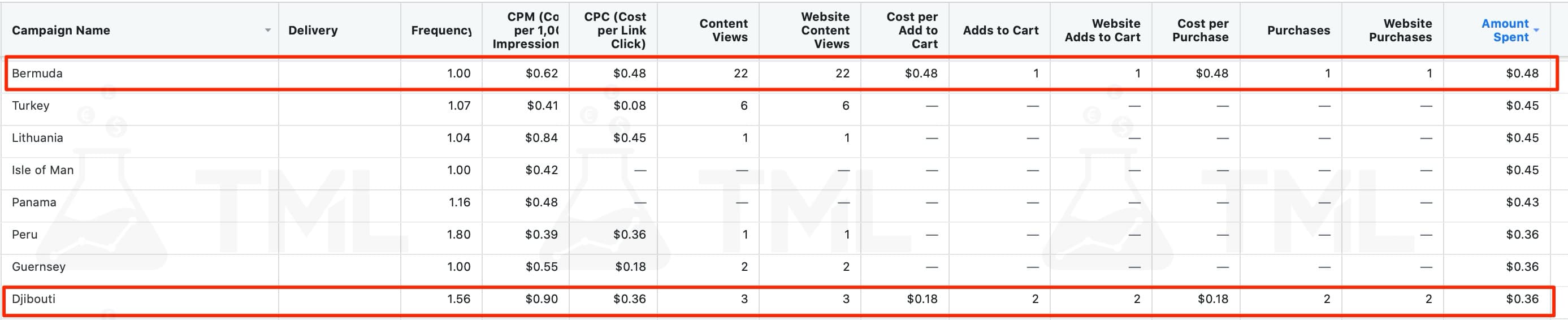
Bermuda? Djibouti? I don’t even know where they are!
After running international campaigns for a while, I learned that some countries have different dates for Mother’s Day and Father’s Day.
If you want to sell your products worldwide, I recommend that you start selling in top-tier countries first.
These are four countries I normally expand my audience to when I want to scale internationally:
- Canada
- United Kingdom*
- Australia
- New Zealand
* Mother’s Day 2020 in the UK was on March 22. I paused traffic to UK people after running my Worldwide campaign for a while.
If I find that these four countries perform well, I’ll target audiences in these four countries:
- Germany
- Italy
- France
- Switzerland
Again, if you’re selling the products like mugs for Mother’s Day and Father’s Day, you have to verify the date when these countries celebrate these occasions.
But this is not a big deal. I ran Worldwide campaigns for Mother’s Day too and found that Facebook ‘knew’ which countries it should allocate the budget to.
Most of the budget was allocated to the United States, Canada, Australia, New Zealand, etc., which all share the same Mother’s Day.
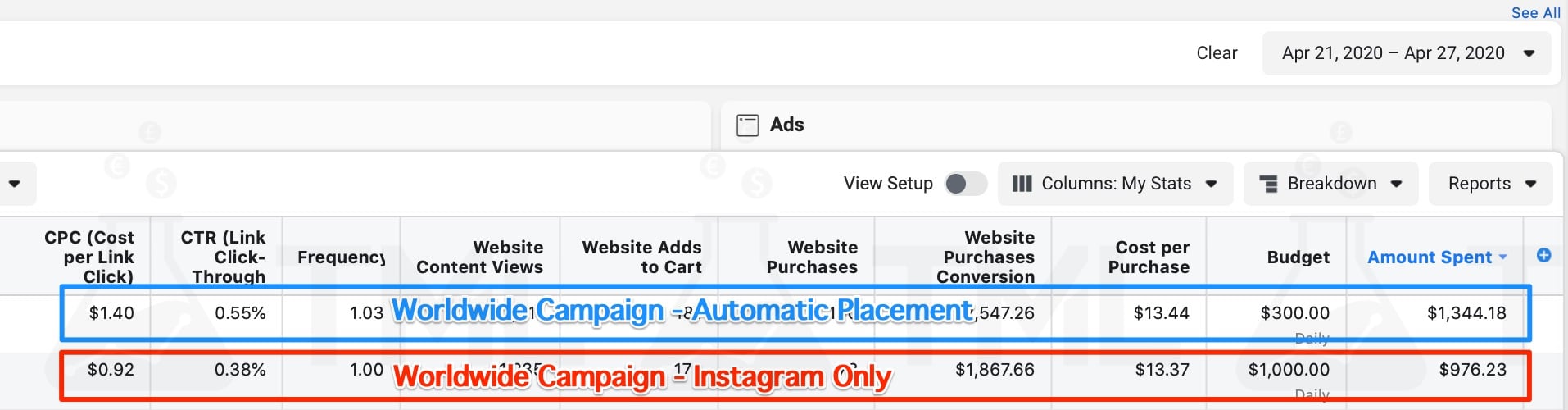
These were the results of two of my Worldwide targeting campaigns. The first is for Automatic Placements and the other is for Instagram-only placement.
You can see that the CPP from these two campaigns was not that bad, around $13.40 per sale.
RECAP
Okay, these are the audiences you can use to create Ad Sets to scale up your campaigns aggressively.
Let me sum up for how we can scale campaigns aggressively using Facebook Ads.
First, we have to create retargeting campaigns to support our main campaigns. Many people will usually not purchase a product right away, so we need retargeting campaigns to bring them back to our website.
Then, we will use Campaign Budget Optimization (CBO) for all of our campaigns when we scale aggressively.
We will use these kinds of the audiences to create Ad Sets:
- Winning Facebook Interests
- Instagram Placement
- Lookalike Audience
- No Target Audience
- International Audience
We will also use big daily budget, ranging from $500-$5,000 per day, for each campaign. This will help us scale up sales quickly.
The reason we create multiple Ad Sets for one campaign is because no one Ad Set will perform very well every day, even it’s a winning Ad Set.
As I told you earlier, Facebook is not stable. So when the winning Ad Set has a bad day, we want Facebook to allocate budget to the other Ad Sets.
These Ad Sets will be controlled via Automated Rules.
The automated rules will help us monitor our Ad Sets every 30 minutes. If Ad Sets don’t perform well, the rules will initiate actions based on how we set them, automatically.
Let me explain this in deeper detail in the next lesson.