Adding good keywords in your product title and tags will make your product visible in the online marketplaces.
In this module, I’m going to show you (1) how to find the keywords for your products and (2) how to use them to create the product title and tags.
Okay, let’s start with how to find the keywords.
There are two marketplaces I use when I do keyword research: Amazon and Etsy. I also use the MerchantWords (optional) tool to help.
For Amazon and Etsy, I use them to find the common keywords that the competitors use in their product titles.
The first thing I do when I want to find some keywords for my product is go to Amazon or Etsy and start searching for something.
In this case, I’ll do the keyword research for Mother’s day and I’ll use Amazon to find the keywords.
First, let’s go to Amazon’s website. I recommend you open the website in incognito mode because it will exclude your previous searchbefore data.
If you don’t use incognito mode, Amazon will have your search data and show you the products that you might be interested first. And this will skew your results.
You can learn how to open incognito mode in Google Chrome here: https://support.google.com/chrome/answer/95464
Just press Ctrl + Shift + n in Windows or press ⌘+ Shift + n in Mac.
Now try to type “mother’s day coffee mug” in the Amazon search box and press Enter. You will see some products like these:
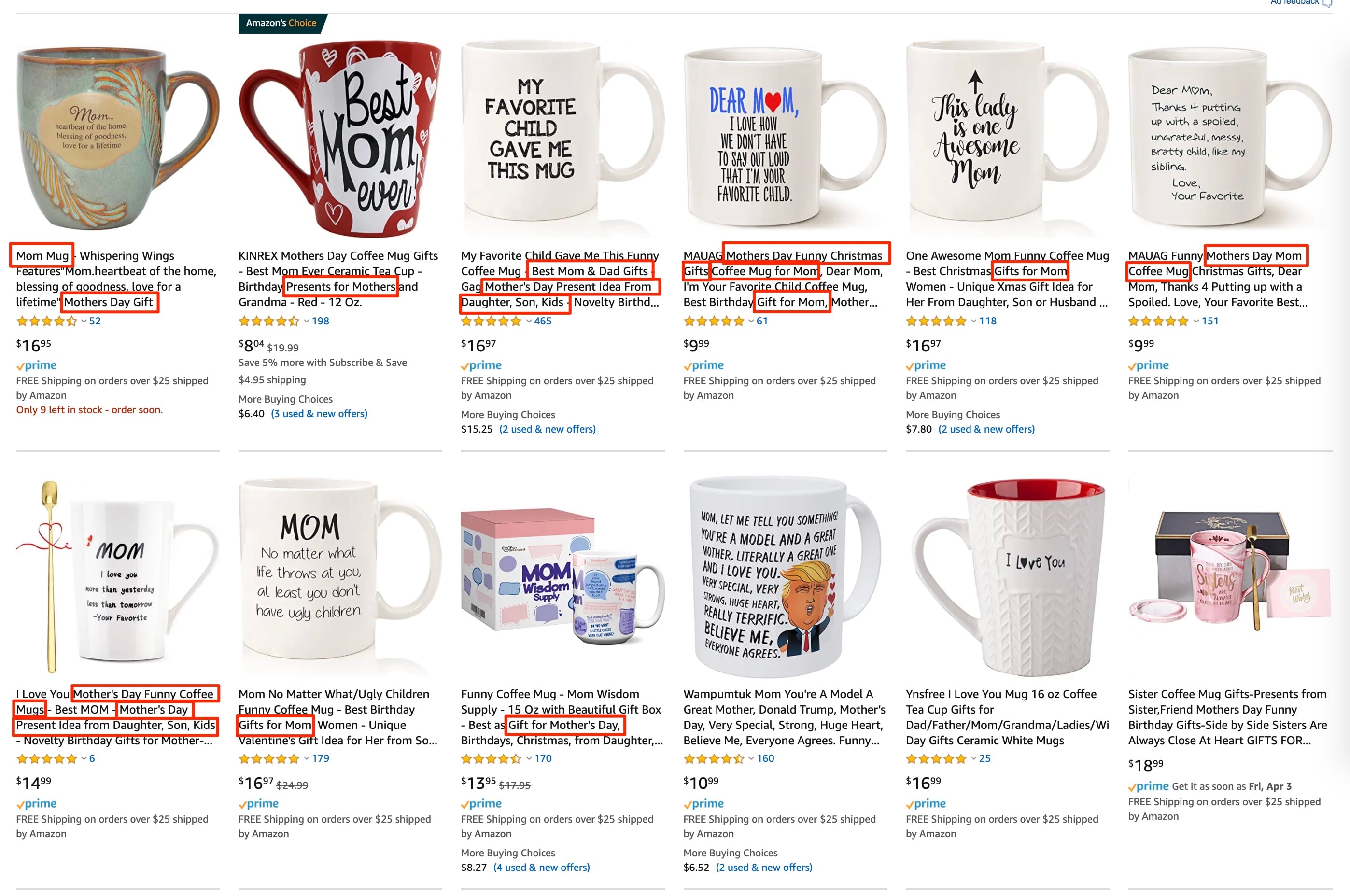
You can see that there are some common keywords such as “Gifts for Mom”, “Gifts for Mother’s Day”, “Mother’s Day Present Idea”, and “Mom Coffee Mug”.
There are also some products that contain the keyword of the sender, such as “Mother’s Day Present Idea From Daughter, Son, Kids”.
Save all of these keywords. We will use these keywords to build up the product titles and tags later.
Next, we will do some deep keyword research by checking the search volume and the number of the products in the search results.
If you notice the titles of the products from the search query “mother’s day coffee mug”, you will see that we even search using this keyword and that there is only one product (the second one) that has the exact keyword “mother’s day coffee mug” in the title.
Most of them actually use the keywords “Gift for Mom” or “Mother’s Day Present Idea”.
We *may* create a product with the exact same keyword, “mother’s day coffee mug”, at the front of the product title and make it a good ranking for this keyword.
But we have to check the search volume first. Perhaps many people don’t search Amazon using this keyword.
To do this, I’ll use MerchantWords to find the search volume for the keyword “mother’s day coffee mug”.
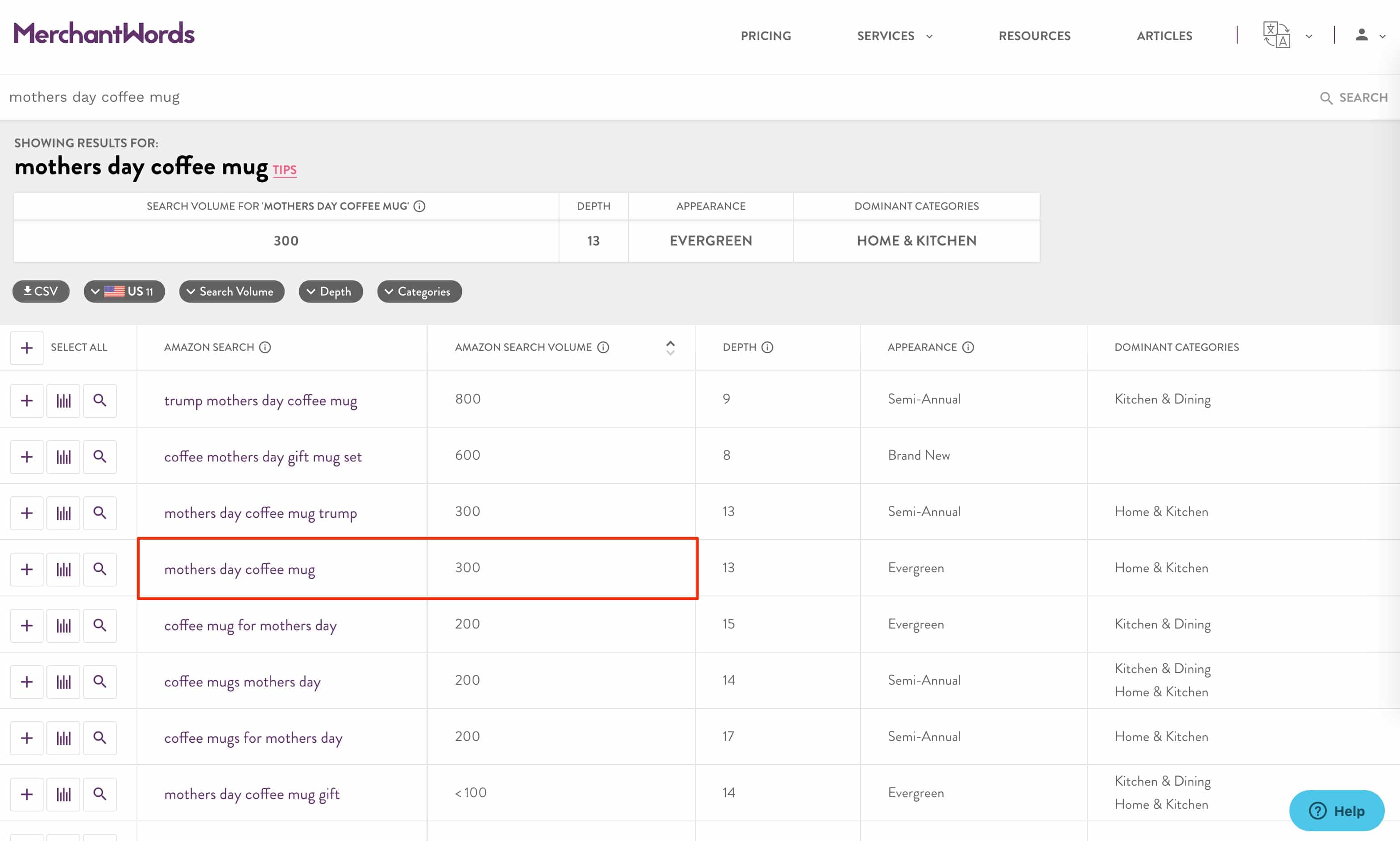
There are only 300 monthly searches for the keyword “Mother’s day coffee mug”.
Okay, let’s check the search volume of the keyword “Gift for Mom” and “Mother’s day Present Idea” which are the keywords that most products have.
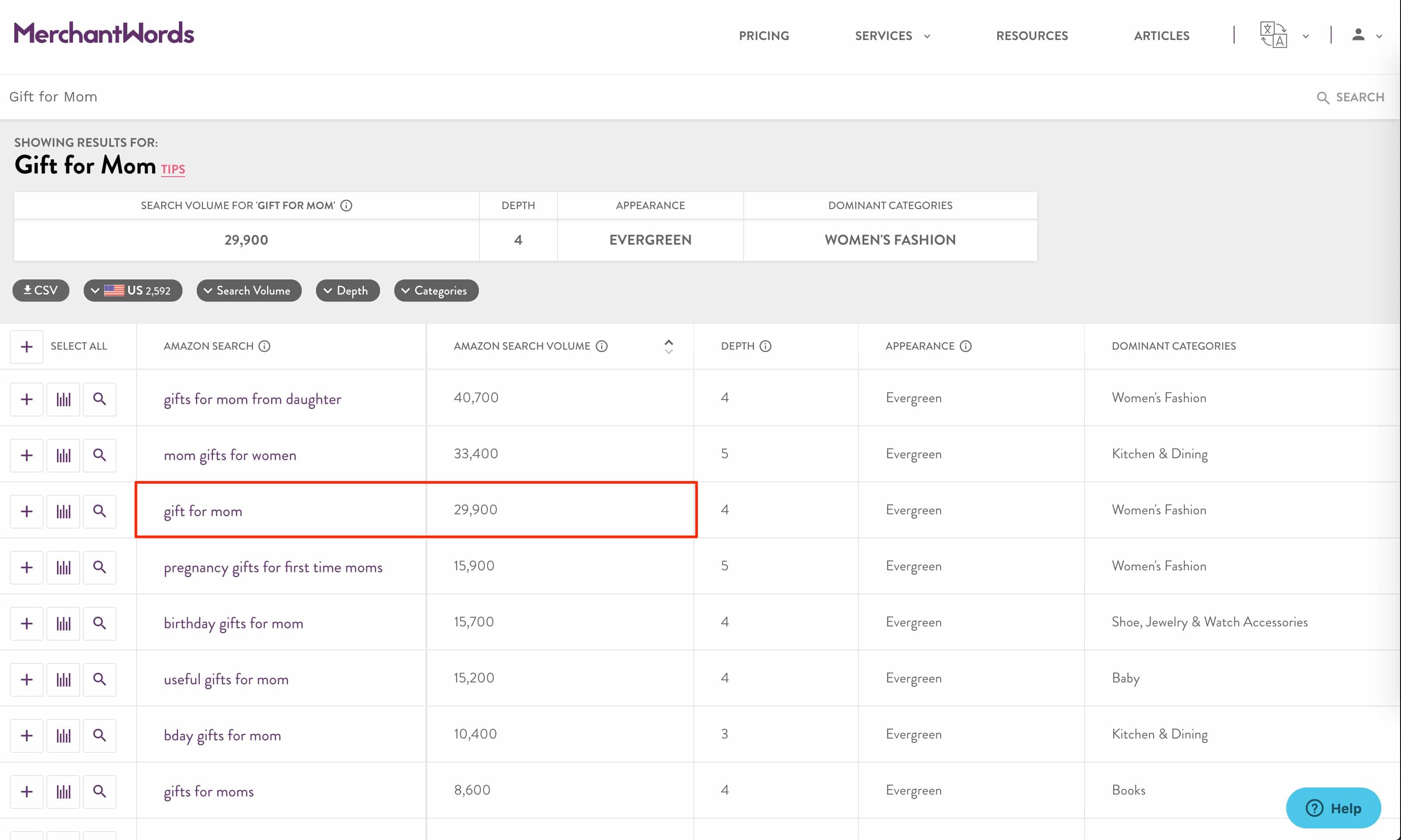
There are 29,900 monthly searches for the keyword “Gift for Mom”, but there is no search data for the keyword “Mother’s day Present Idea”.
This is not surprising because the keywords are very broad and not the main keyword if we sell the coffee mug. There will be other product types for this keyword.
Next, let’s check the product results in Amazon from two keywords, “mother’s day coffee mug” and “gift for mom”.
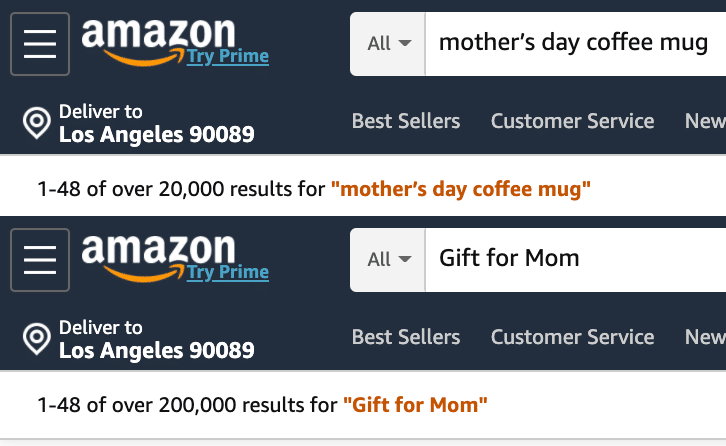
There are 20,000 results for the keyword “mother’s day coffee mug” and 200,000 results for the keyword “gift for mom”.
That’s a 10x difference.
These two keywords are difficult to rank if we check the number of the product results.
Anyway, these two keywords are the seed keywords that we will use to find other long-tail keywords. We will then save these to our list.
We will repeat this process for other new keywords to find the new common keywords and save them to the keyword list as well.
Let me do the same process again, but I will do it on Etsy this time.
I’ll start by searching Etsy with the keyword “Gifts for Mom”.
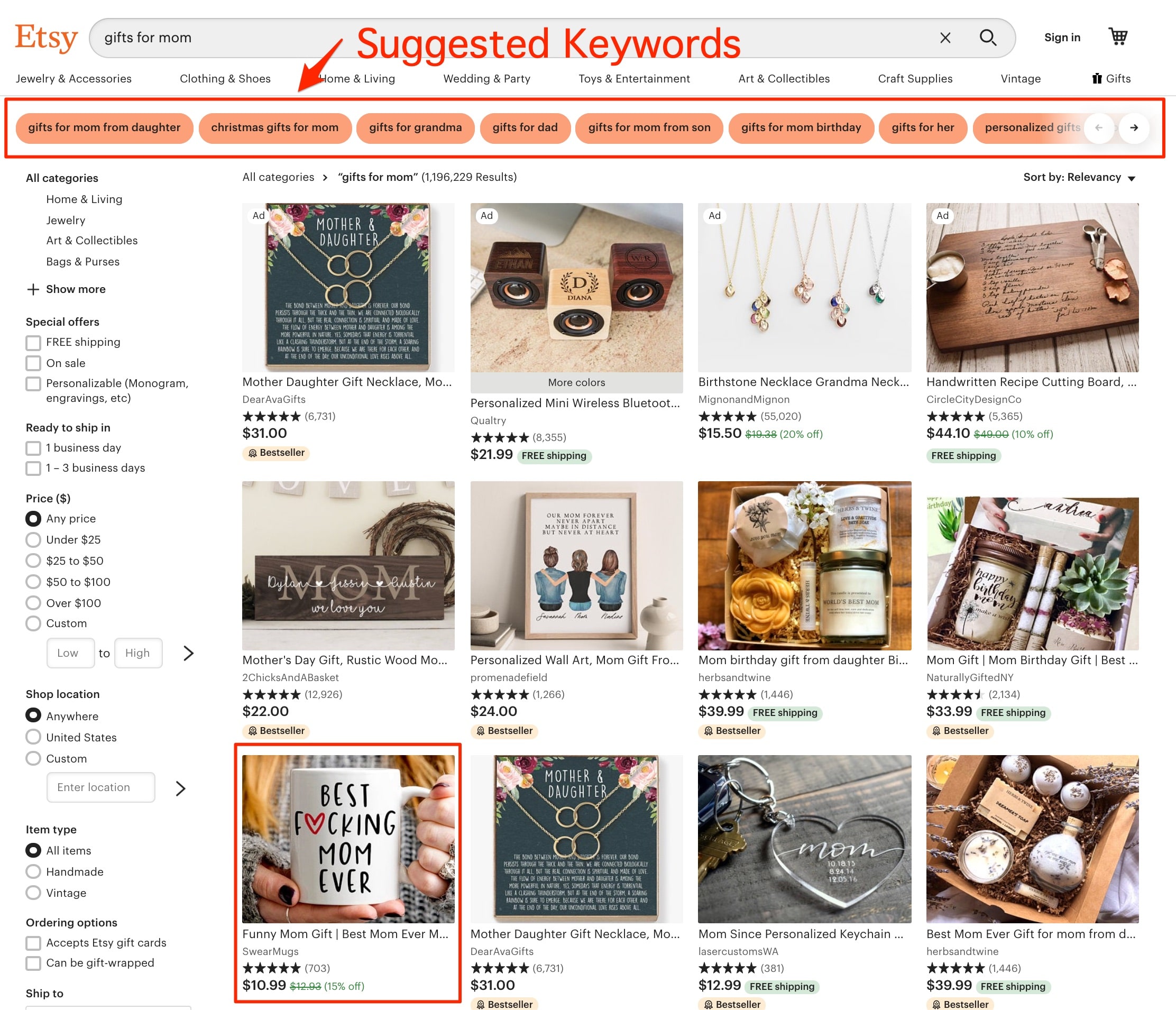
There are over one million products from this search query, so it’s very difficult to get traffic from this keyword.
Anyway, if you look at the top of the page, there are some suggested keywords from Etsy such as “gifts for mom from daughter”, “Christmas gifts for mom”, “gifts for mom from son”, “gifts for mom birthday”, etc.
These are good keywords suggested from Etsy. You can save these to the keyword list as well, since we will use them later to find the new keywords.
There is also one coffee mug in these search results. Let me check what keywords this product uses in the title.
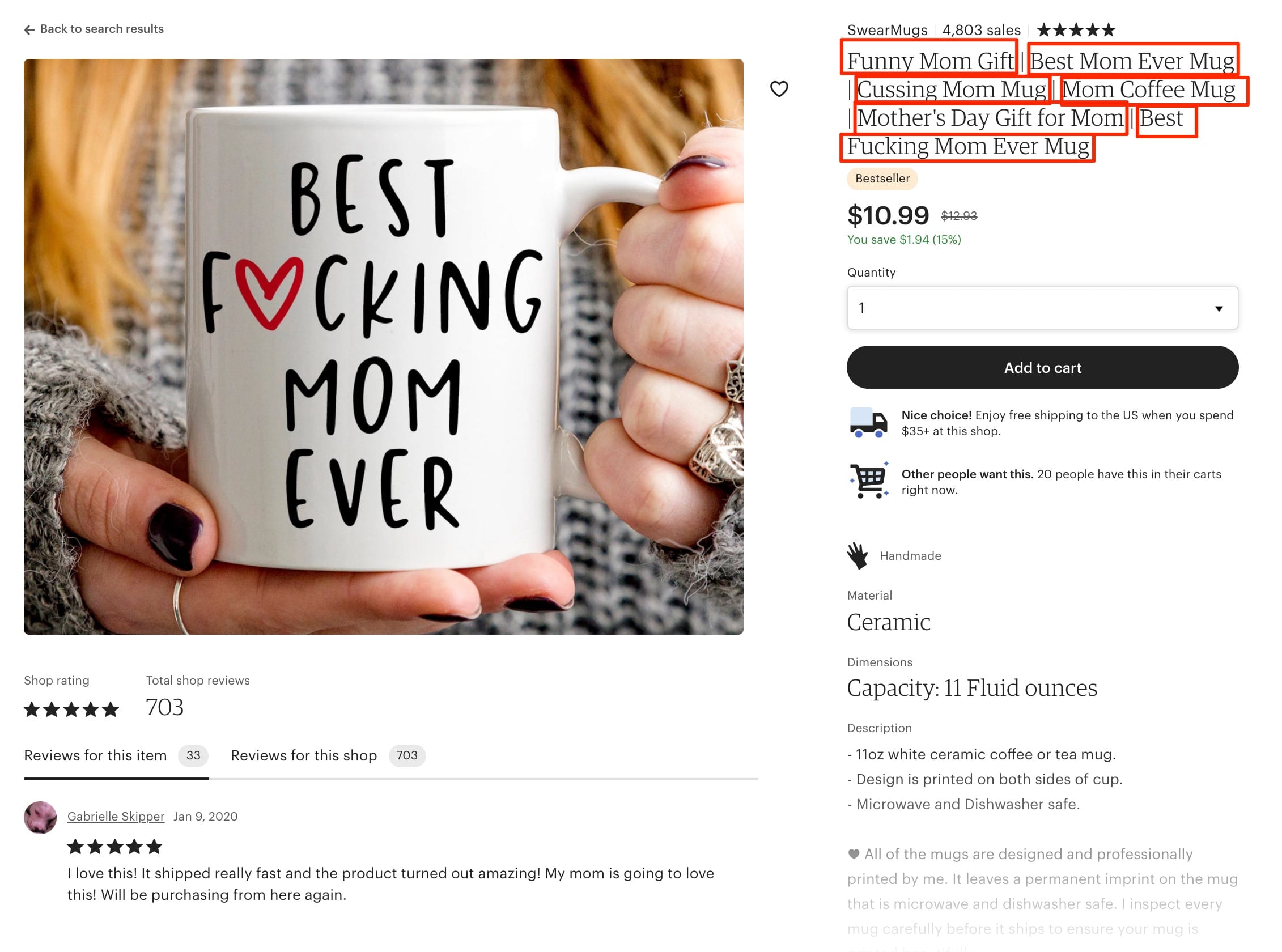
There are some keywords in this product title, which are “Funny Mom Gift”, “Best Mom Ever Mug”, “Cussing Mom Mug”, “Mom Coffee Mug”, “Mother’s Day Gift For Mom”, and “Best Fucking Mom Ever Mug”.
These are actually the general keywords that most people will have in their Mother’s day products.
But if you notice, this seller focuses on the keywords that contain the word “Mug” or “Coffee Mug”.
I’ve been asked by many people about what keyword I should put in my product title; “Gift” or “Mug”.
I actually put both keywords in the title of my products, but I locate the word “Mug” before the word “Gift” because it’s more related to my products and I want my products have a good ranking for the keywords that contain the word “Mug”.
Ranking at the top with the keyword “Gift” might make your product ranking worse…(but this is just my personal opinion)
As you can see in the search results from the keywords “Gifts for Mom”, there are so many product types showing up in the search results.
And if our coffee mug is accidentally at the top of the search results for this keyword, we have to make sure that it’s what people will click on to see the product and make a purchase.
If we can’t do that, the search algorithm will notice and they will lower the ranking of our product.
But if we have a good ranking for the keyword, like “Mug for Mom” and our product is a coffee mug that contains a funny quote about mom, there will be a higher chance that the visitors will click to see our product and make a purchase.
So this is why I focus more on the keywords that contain the keyword “Mug”. It’s related to my product type and not too broad.
Anyway, I still added the keyword “Gift” to my products because this word can be combined with other words and make long-tail keywords that I can’t think of.
Okay, let try to check the search volume of the keyword “Mom Mug” in MerchantWords.
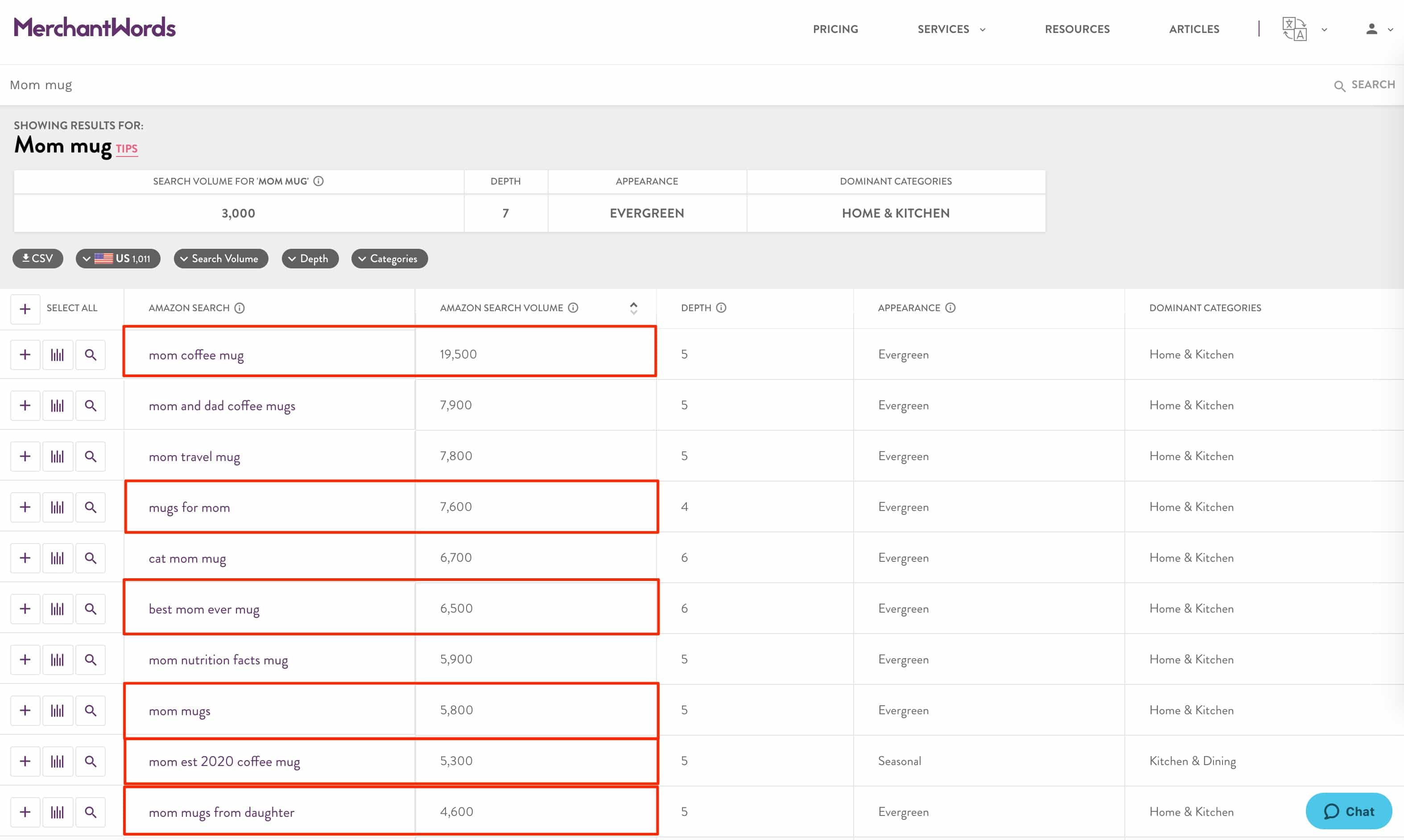
There is no stat for the keyword “Mom Mug” but the search volume for the keyword “mom coffee mug” is 19,500. There are also general keywords such as “mugs for mom”, “best mom ever mug”, “mom mugs”, “mom est 2020 coffee mug”, and “mom mugs from daughter” you can use them to do the further research as well.
You can also see that there are some keywords for other sub niches such as “mom travel mug”, “cat mom mug”, and “mom nutrition facts mug” which have over a 5,000 monthly search volume too.
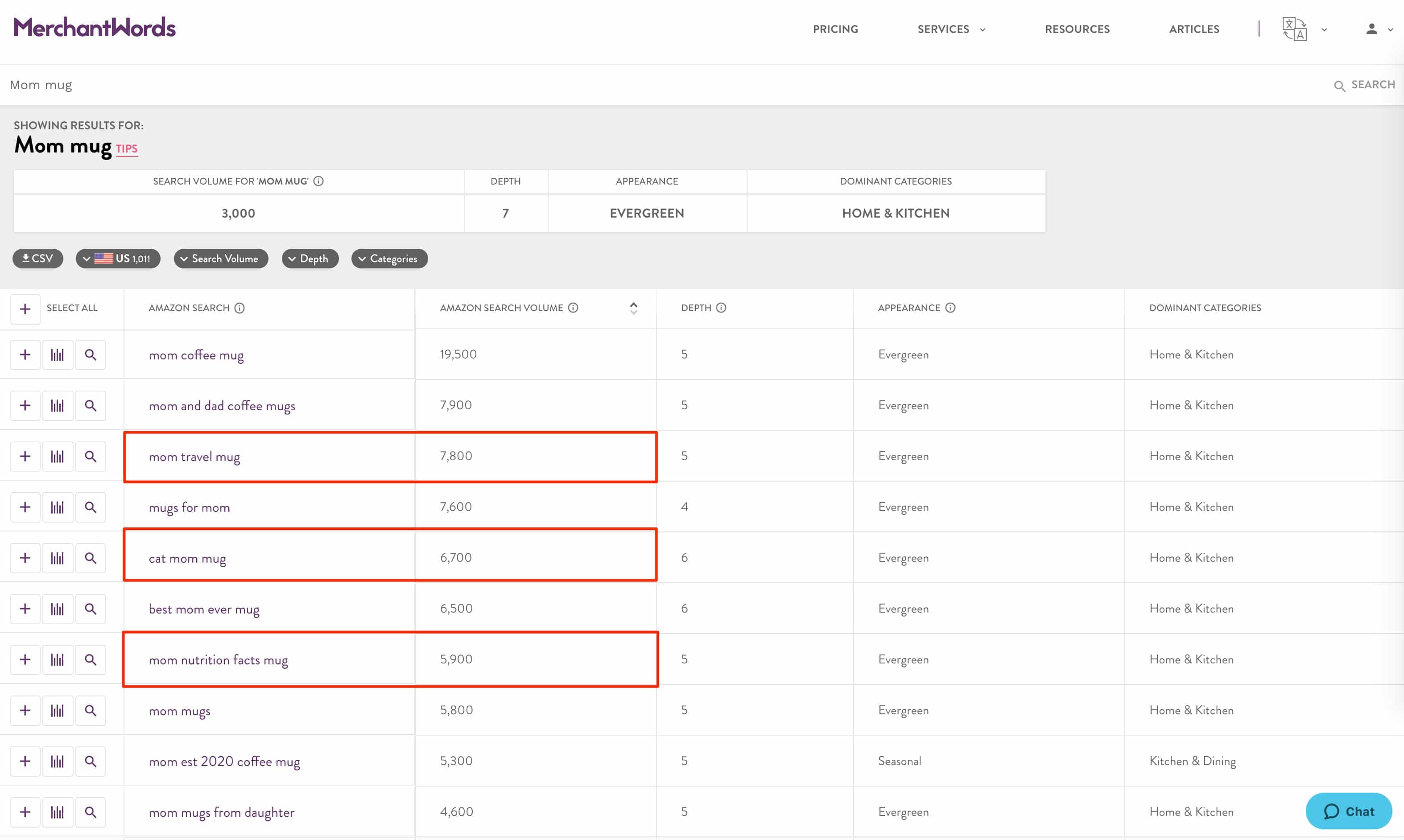
If you use these keywords to check products on Amazon or Etsy, you will see that the competitors are a lot lower.
These are product results from the keyword “mom nutrition facts mug” in Etsy.
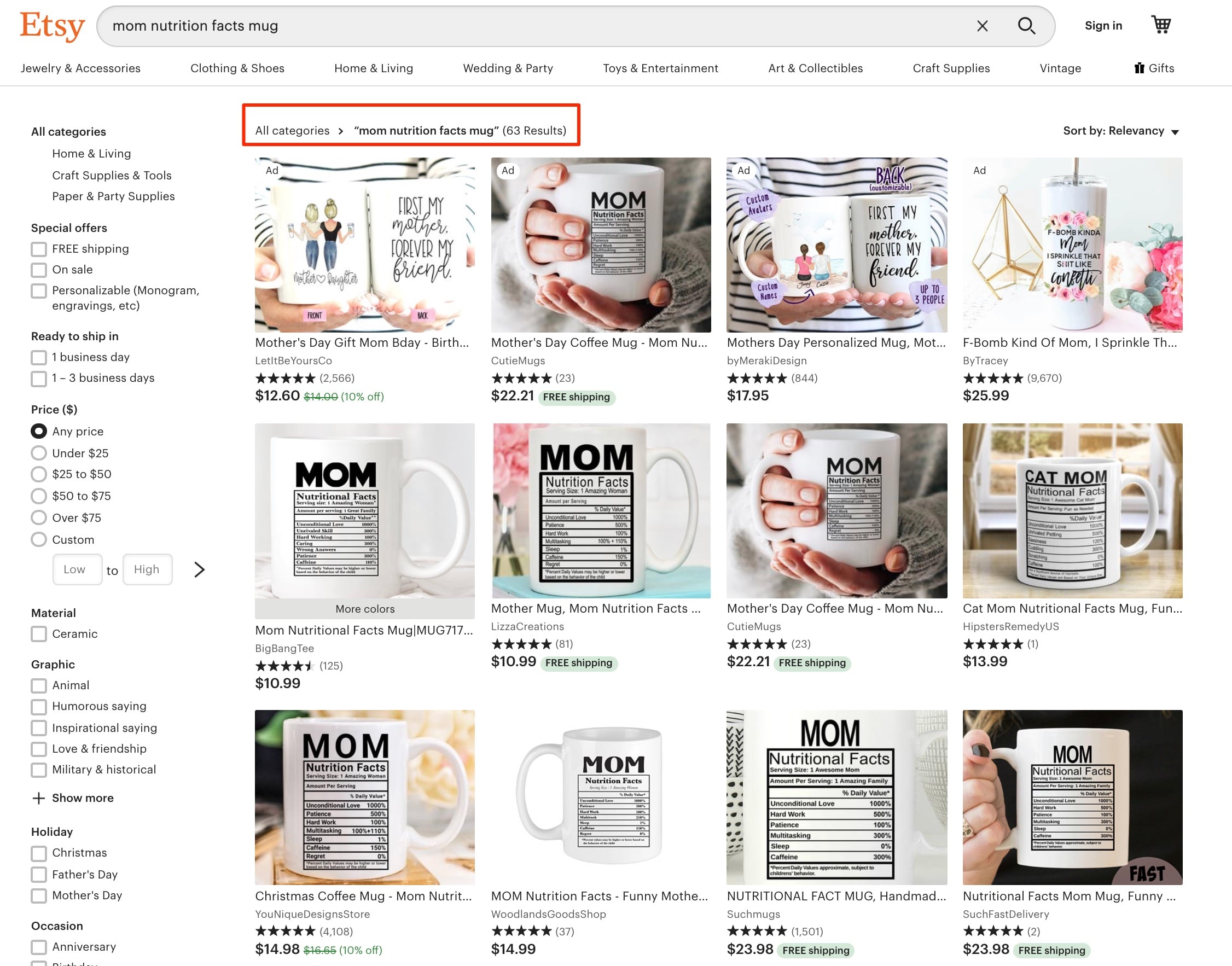
There are only 63 product results from this keyword. If you create the new design for the Mom Nutrition Facts Mug, I’m pretty sure you could make some sales quickly.
Well, that is just about the product idea. I can’t stop writing about it when I do the keyword research. Let’s get back to the topic lol.
If you use MerchantWords, there will be more interesting general keywords you can use for the Mother’s Day niche. You can see more keywords below.
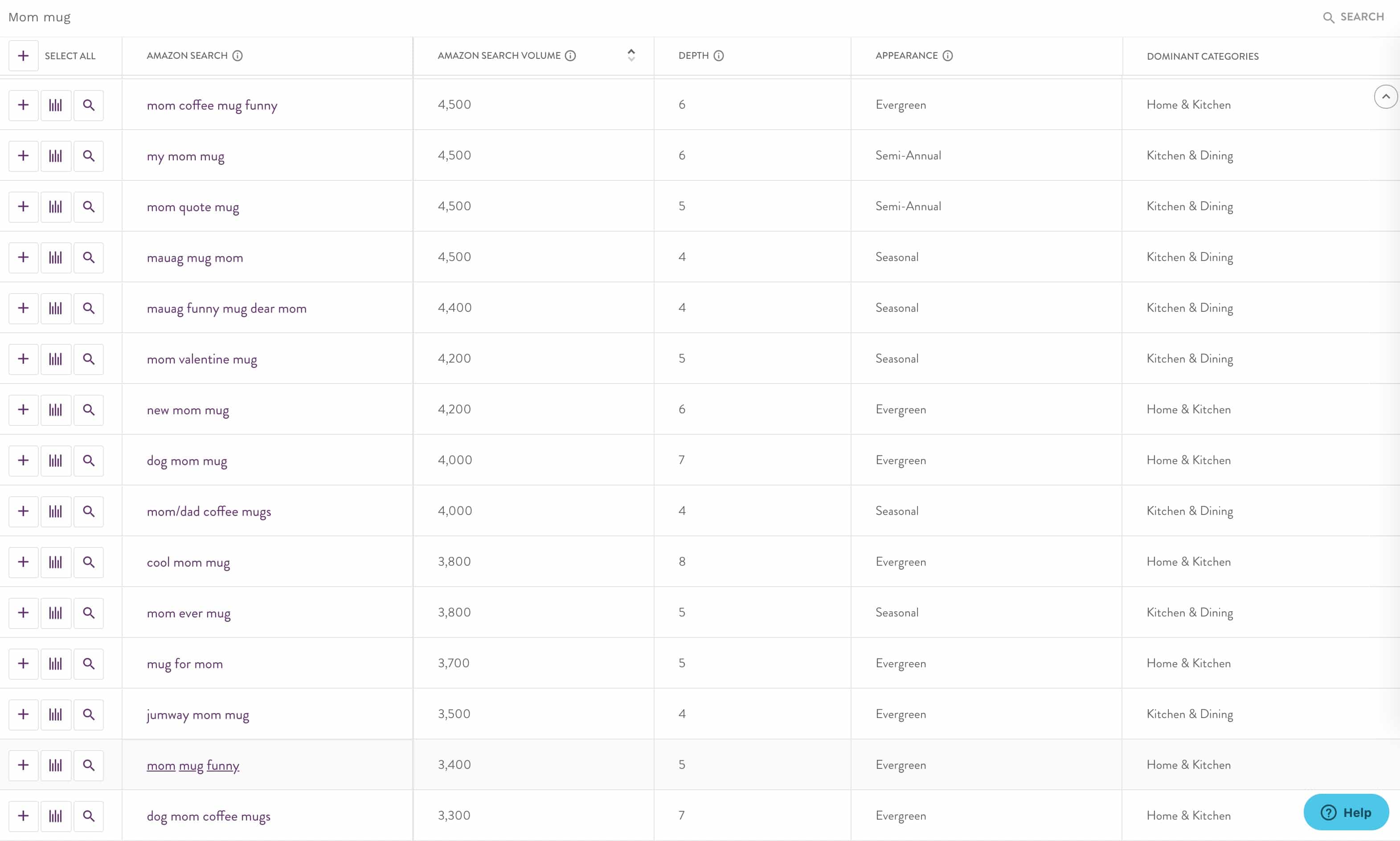
Okay, after you have done this process a few times on both Amazon and Etsy, you will have some common keywords in your list.
The next thing to do is to build up the product titles and tags from this keyword list.
This is the template I always use when I create a new product.
[NICHE] [High Priority Keywords] - [A part of the quote on the product] - [Low Priority Keywords]
You may replace the “ - ” with a “, ” to reduce the number of the characters in the product title. I have tried to test both of them, but I haven’t seen a difference yet.
Okay, let me explain each part of the product title.
[NICHE] - This is the main niche of the product. I always put it at the first or second word of the product title. In case of the Mother’s Day niche, I use the word “Mom” or “Mother” for the general Mother’s Day products, but I use the keyword like “Engineer Mom” or “Engineer Mother” when I create a title for the niche products.
[High-Priority Keywords] - These are the keywords that you want to have a good ranking. I usually put the product type such as “Coffee Mug” or “Shot Glass” to it because I want my products have a good ranking for the product type keyword.
[A part of the quote on the product] - This is the quote on the product. If the length of the quote is too long, you can remove some part of the quote. I usually make my product titles have less than 140 characters in both Amazon and Etsy.
[Low-Priority Keywords] - This is where we will put the low-priority keywords. They can be the keywords that have a high search volume but are difficult to rank or have the secondary keywords be combined with the high-priority keywords.
For example, keywords like “Unique Gifts for Mom from Son” or “Funny Gifts for Mom from Daughter”. We will put them here and our product can be ranked for the keyword “Funny Mug For Mom From Son” too.
For the product tags, I have the template as well. When I create a set of products, let’s say 500 products per set, this set will have the same keywords but each product will have ONE keyword for their niche.
For example, if I create products for Mom & Profession mugs, my product tag template will look like this:
[NICHE Keyword], [High Priority Keywords], [Low Priority Keywords]
The [High Priority Keywords] and [Low Priority Keywords] will be the same for all products in the same set but the [NICHE Keyword] will be something like “Engineer Mom”, “Nurse Mom”, “Teacher Mom”, etc.
It’s all about the keyword research.
What to do?
Okay, after you have finished reading this unit, you have to find the list of keywords related to a mother. Prioritize which keywords are important by checking the search volume and the competitors on Amazon and Etsy.
Then use those keyword list to build up the product titles and tags. You may find many keywords, so you might not be able to put them all in one product title.
What you have to do is separate them into different products and monitor which keywords bring traffic to your products.
You can use one quote to create multiple designs and use them to create products with different sets of these keywords.
This will help you get tons of traffic from various keywords.
Alright, let’s get to work!